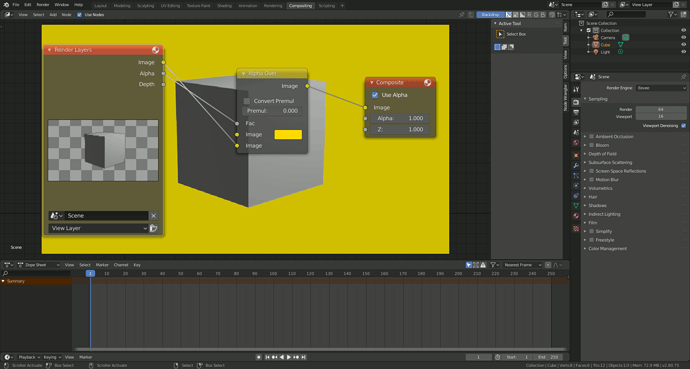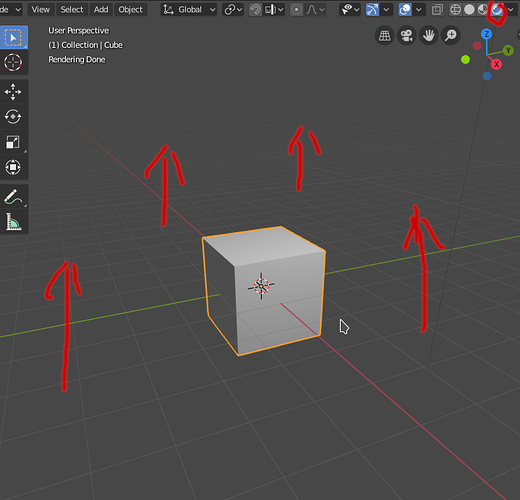In Rendered mode I want to preview the object, but on a white background, not offered by the theme. Is it possible to quickly change the background color? In Solid mode it is possible. I need the same in Rendered mode
Under render->film->check transparent, this renders without background, so you can add it manually with a paint program.
Or you can setup an background with compositing:
I mean in Viewport shading → Rendered Mode
This grey background i want change to white. In Rendered preview
Hello!
I’m having a similar basic issue trying to work in the new Blender environment…
I’m still using cycles in B2.8.
I need to work in a 3d viewport using material shading (not rendered) to trace an architectural plan.
I m using nodes for background with a simple white color
In viewport shading I ve checked scene world, since i don’t need to use hdri.
How can I turn off in the viewport the white bg?
(in the old 279 blender env. this comes by default: in shading-material, bg is dark gray and shows only in rendered view )
Thanks in advance
Solved!
Just had to select Solid mode and perform custom choices in Viewport shading menu