Hi, i’m trying to change hotkeys for Rotation and Scale, but there is also something called ‘Shortcut Cycle’ and i can’t find a way to reassign it. Where to find this type of shortcuts? I’m using Industry Compatible keys.
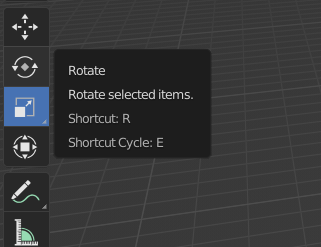
Hi, i’m trying to change hotkeys for Rotation and Scale, but there is also something called ‘Shortcut Cycle’ and i can’t find a way to reassign it. Where to find this type of shortcuts? I’m using Industry Compatible keys.
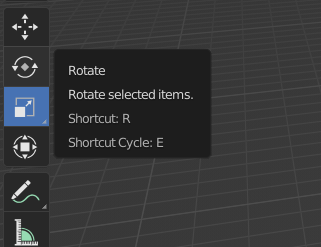
I’m pretty new to blender, but searching google for…
site:docs.blender.org “shortcut cycle”
…gives zero results. And searching docs.blender.org directly (for “shortcut cycle”, “shortcut”, and “cycle”) also yields nothing pertinent. Maybe “shortcut cycle” is erroneously undocumented?
I came here with the same question. Does anyone know how to change the keys for “move” “rotate” and “scale”?
Thanks
I got the solution!
All you need is Edit - Preference - Keymap, search for “Set Tool by Name”, you will see all that Shortcut Cycle. You can either disable it, change it, or just turn off the Cycle box.
you sir, deserve a medal. But man, I have never found a more convoluted way to change something as simple as the move,rotate,scale functions of a software.