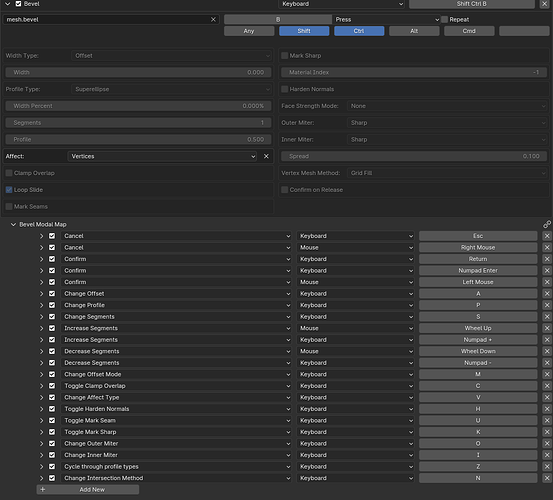I would like to change the precision mode hotkey for bevel. I find myself constantly holding down shift because I prefer the more accurate object adjustments usually so I wonder if it can be just enabled for all the time when I run a tool like bevel?
By precision mode I mean the mode where it slows down the adjustment speed. It seems to be mapped to a shift by default.
For the transform tool I was able to change it from the modal map but the bevel tool does not seem to have it. How can you change it?