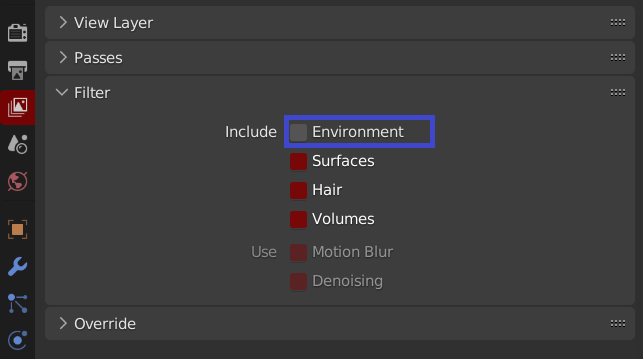Anybody knows how to switch worlds on a per layer basis? Like render layer 1 would have sunny world and render layer 2 would have a night world.
Or is there a way to override settings on a per layer basis besides the layer properties?
Anybody knows how to switch worlds on a per layer basis? Like render layer 1 would have sunny world and render layer 2 would have a night world.
Or is there a way to override settings on a per layer basis besides the layer properties?
Library overrides are not supporting World, yet.
World datablock is a scene property.
So, solution is simple. Just use 2 scenes.
One with one world for a sunny day and another one for night.
That is not a problem at all for compositor to mix view layers from 2 different scenes.
You just need to precise scene in Render Layers node.
That’s what I’m going right now and it’s a problem because it forces me to maintain two copies of every file so if I make change in one I need to do it again in the second one. :-/
That is a very good question. what are you trying to achieve that couldn’t be done as a separate scene with view layer and collection instancing?
I can do it in different scenes but we are doing film production and it’s becoming heavy to deal with double scenes all the time. It’s a lot of trouble just for something like that. What if I had a master scene that we could use at different time of day? I would need to make a separate file for all of them? I’d rather have one file with many render layer with different env settings.
I did discover that I can turn off the env light in the filters so I don’t need to manage two scenes just for the env anymore.
Thanks! I needed the same thing. For others, it is here: