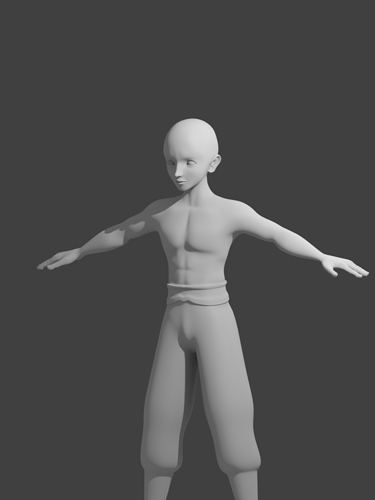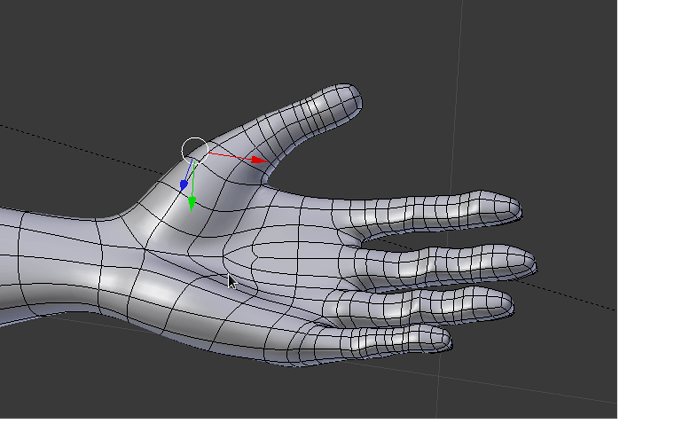hi, i’d like to use this character for animation. I’d like to give it a cloth (something like a jacket maybe), but i’m not sure how to do that efficiently. Since this is for animation, should i join the cloth mesh with the body mesh?
Nice. Can you post some wires? I wanna see how you modeled it if you don’t mind.
Much depends on what the animation requires. If the jacket will always be on the figure, and you don’t require a lot of cloth-sim motion, then Join-ing it could be a viable option. But in that case a more efficient option, if the figure is already rigged, might be to duplicate faces from the torso and carefully re-model them into your jacket. This way you already have a good start on the mesh weights matching those of the body, which is important for good deformation of the jacket.
If you need a highly-active jacket that responds a lot to body motion, then a separate mesh is probably better. You can still start with faces duped from the figure if that works well for you, just Separate the duped faces. In any case, you’ll need to skin it to your armature in such a way as to closely match the body vertex weighting, then also set your cloth pinning weights so the cloth mesh can respond to both the armature and the cloth sim. That can be quite a balancing act.
For garments like jackets it’s often useful to use the Mask modifier to hide the parts of the body mesh under the garment so there are no visible punch-throughs where the weight-matching and collision may not be perfect. The Shrinkwrap modifier can also be used to keep a garment “floating” above the underlying mesh. A more complicated approach but one that is useful in some situations is to build a separate armature for a garment, that is used to do corrective or special-purpose deformations on the garment mesh – a mesh can have more than one Armature modifier. Some aspects of garment deformation can also be handled by shape keys.
In practice, it’s often a combination of all these factors that works best, there’s really no one-size-fits-all solution.
Oh, that’s what i want. Thank you so much ![]()
A problem i had with shrinkwrap modifier was, that it affected the whole surface of the mesh while i wanted some area of the cloth to be loose…
You can use weight painting (or any other form of vertex weighting) to modulate how the Shrinkwrap modifier affects a mesh, much as you can with cloth pinning weights and armature skinning weights. The Shrinkwrap modifier panel has a field for a Vertex Group.
I suggest you detach the hands, rotate the arms perpendicular to the torso (t-pose), while facing the model on the side, rotate the vertices at the end of the forearm 90 degrees towards the front. You’ll have problems on the forearm deformation later on with that kind of vertex arrangement along the forearm. If my explanation isn’t clear, try looking up on a Makehuman model. Check out its forearm. :eyebrowlift:
wow, haven’t known that (still new in blender). Great info. Many thanks ![]()
I’m currently upgrading my system so maybe i’ll check it later. Anyway, did you mean the elbow joint?
Nope. I meant the edge loops and vertices that run through the forearm. It should rotate 90 degrees as it passes through the forearm.
I think icey-cooley is referring to how the forearms & hands are oriented in relation to the rest of the arm in the figure’s rest position. A “traditional” T-pose often has the hands facing palm-down, but this is unnatural and actually is close to one extreme of forearm rotation. Having the hand facing palm straight forward also approaches one of the extremes for forearm rotation (when only the forearm is rotated). The problem arises when the forearm is rotated from the rest pose (at one extreme) to the other extreme – it can cause significant mesh-twist-shrinkage that is hard to correct. Better to have the rest pose find the median between possible extremes – I’ve been placing my hands at approx. a 45deg angle to the vertical for this reason, and it seems to work well.
I see…so i need to position the arms like this:
it seems logical to me. it will form the elbow better. please let me know if i got it wrong
I’ve tried rotating my model 45 degrees thinking it would work but it didn’t. I’m assuming you associated it with shape keys? 90 degrees seems to work for me.
ok so i got it wrong…
as per the forearm twist, i had rig the arm separately (before creating the character itself). i used b-bones with segments to make the twist gradually smoother so it wouldn’t make problem to me. here’s my video:
This is how my current models are set up in rest pose:
The angle here is closer to 30deg from horizontal, but that’s due to my mesh characteristics (I retro-fitted the hands from a palm-down orientation). For my models this allows a greater range for both forearm and wrist rotation with less twist & shrinkage. If I was modeling from scratch I’d set the hands closer to 45deg in rest pose.
wow that looks really nice  looks a bit like the avatar character (anime not blockbuster lol)
looks a bit like the avatar character (anime not blockbuster lol)
thanks…
actually i didn’t plan to create avatar character…i’m going to give it hair ![]()
i guessed as much  its looking really good, are you planning on going down the particle or polygon hair route?
its looking really good, are you planning on going down the particle or polygon hair route?