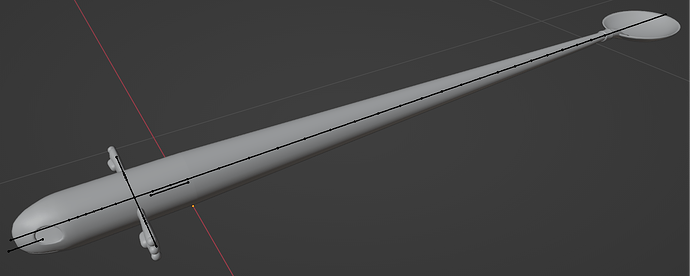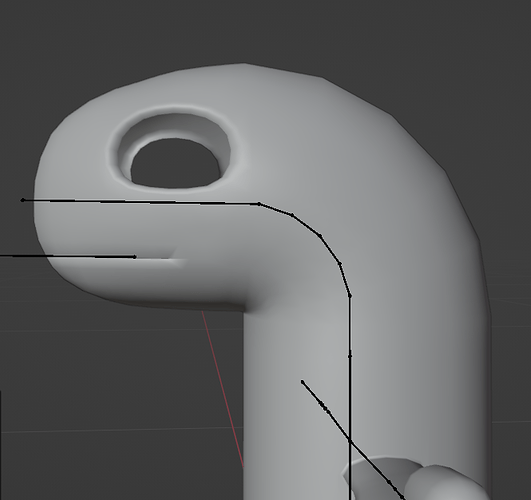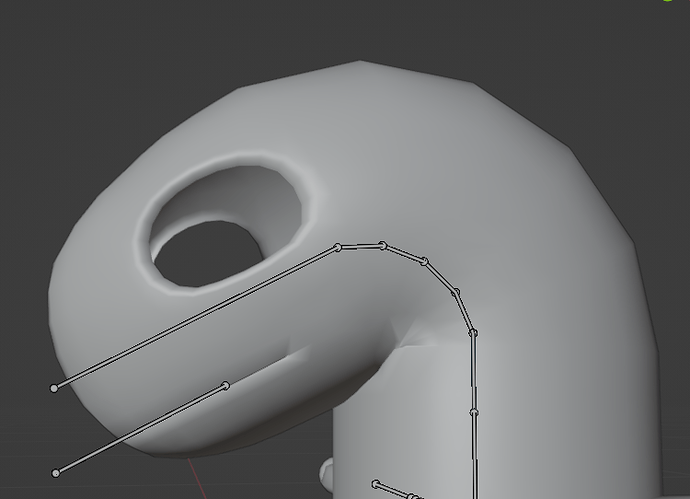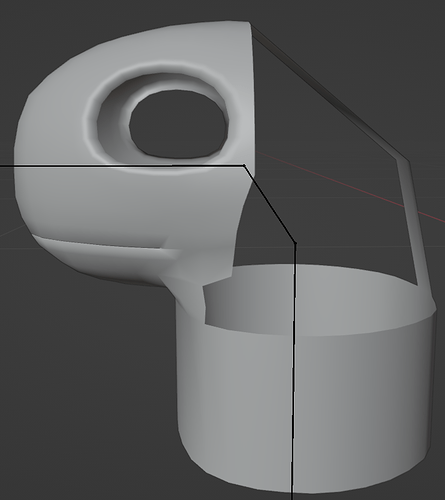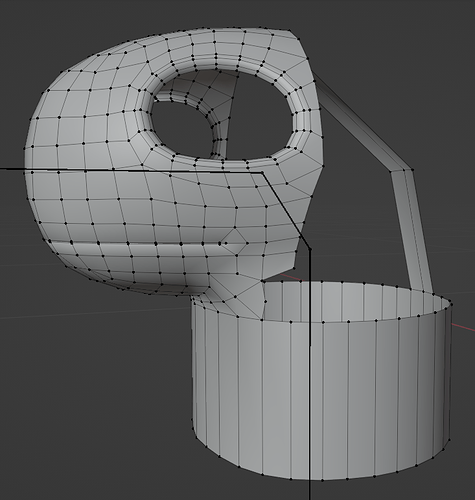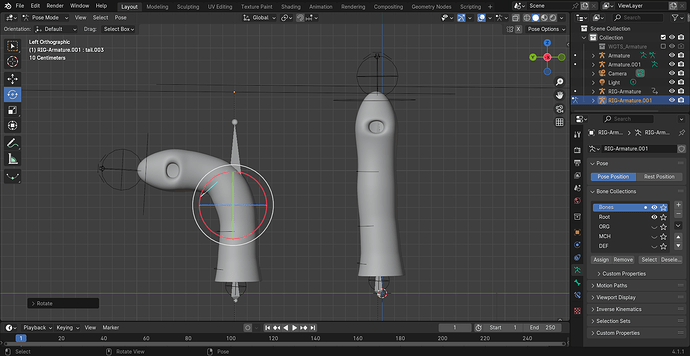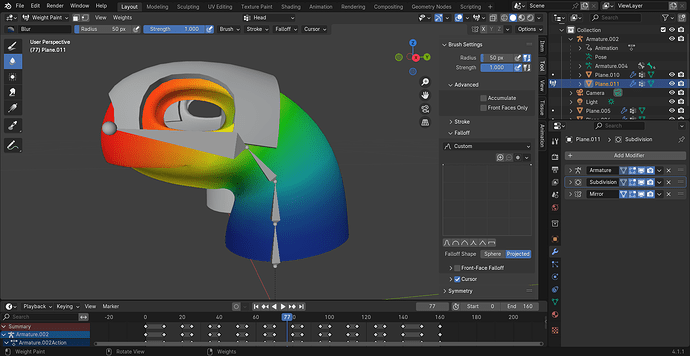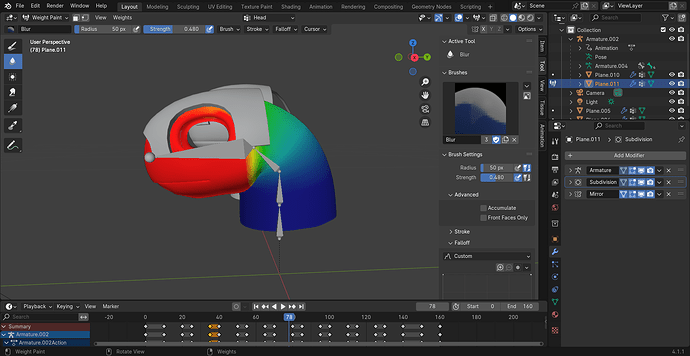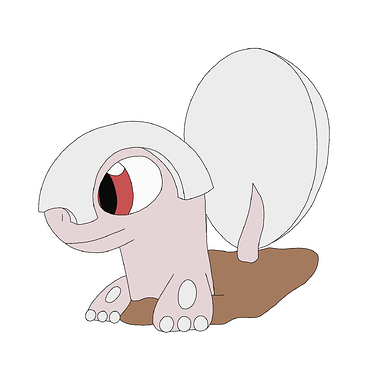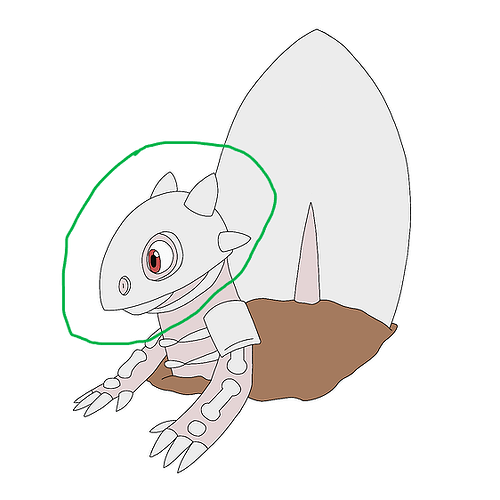I have been working on a character model for quite a while, over a year at least, but I’ve been having a lot of trouble trying to make it work how I want. I know what I want and can picture it, but haven’t been able to execute it, and it’s driving me insane. I don’t have any Blender modeling and/or rigging friends, so I’ve had no idea who or where to ask for help.
To explain, I’ve been designing creatures for a creature collector game I’d like to make. The creature in question that has been giving me trouble is based on the Mexican Mole Lizard. The problem I’ve been having is making the neck and head bend how I want it to. I’ve had to remake the model multiple times and make the neck longer than I want it to be so there is a clean bend without any clipping or creases. However this neck extension, and resultant bend, don’t look how I originally designed it (you can see what I mean when you compare the sketch with the current model screenshots). I was going to go with it since I couldn’t figure out how to make the initial design work, but the resultant pose this makes doesn’t give off the vibes I want the design to give; It’s now hunched over and looks weird, especially so for its evolutions.
I do apologize if this appears to be me venting/ranting. That is not my intention. Like I stated earlier, I’ve been trying to get this to work for a long time and I’m at my wits end. Any help would be greatly appreciated.