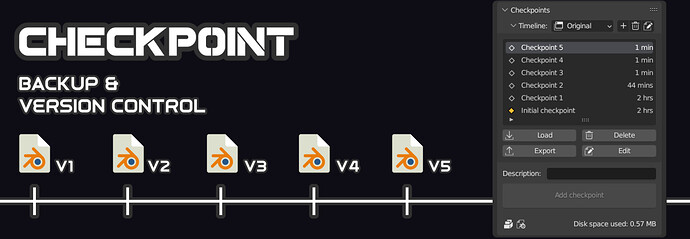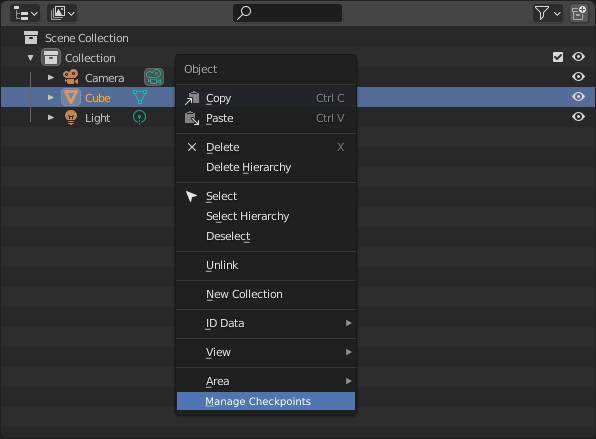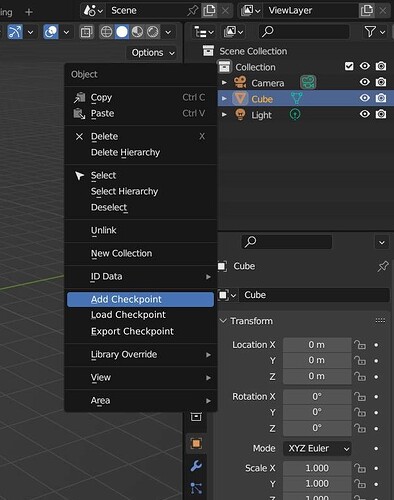I think this is a great idea!
I think its a most logical way how to do this at the moment!
Also, I have small feedback according to current version, if you dont mind.
In general everything works perfect, but there is some annoying thins which I think could be improved.
- I think, will be great to add the ability to overwrite the checkpoint.( I am saying about behaviour of File> Save)
Often I have to save just to insure from crash - this is common practice.
Now, when start the save function, it starts to create a new checkpoint.
It seems to me that it would be more logical if the checkpoint replaced the function, “save as”, instead of “save”
And when you choose a command to save, the current checkpoint is simply overwritten.
For example, I am saving quite often, and I do not really want to create a new version every time, it creates unnecessary checkspoints that are not meaningful, and in addition take extra space on disk.
That’s why I think it would be logical, if the command
“save” would update the last (active) checkpoint, and “save as” would add a new one.
Also before completing working day or when preparing final files, I am saving quite a lot after each preparation step (probably because of paranoia to lost something) But I don’t really want to save checkpoints, so update checkpoint is most logical in this situation.
I think this is the most important thing from the list suggestion below is not so valuable but very appreciated
-
I really like the function that indicates the time of the checkpoint creation, it is very cool and allows you to track the time, but it is a pity that after the 1st hour it stops showing the minutes. i.e. all the checkpoints after 1 hour, it shows as an hour ago.
-
After completing a project, it is not always necessary to delete all the steps, you just need to clean up the project.
Some key steps still have to be left to be used later.
It would be cool if you could check all the unnecessary steps and delete them all at once, instead of deleting them one by one. (and confirm deleting just once)
-
When I disabled the post save dialog (a little annoying that you can not save the file without creating a new checkpoint) , and saved the file, and then reopened it, everything was fine, but after returning to one of the earlier checkpoints I could not go back to the most recent version again, because before jumping to a previous version was not created checkpoint. I think it’s a good idea to have the same “are you sure?” notification as when you delete a checkpoint.
-
Very cool that the timeline panel collapses, but I really like to see the expanded timeline all the time. It would be cool if in the settings you could select the option Pin, so that the timeline panel is not minimized
Anyway and once again, great add-on, happy that I purchased it. Huge nerve system saver! 
![]() Get it right now on Gumroad: https://gum.co/blender-checkpoint
Get it right now on Gumroad: https://gum.co/blender-checkpoint![]() Supercharged
Supercharged ![]() version is available on pre-sale for 30% OFF!
version is available on pre-sale for 30% OFF!









![]() For troubleshooting and updates on the status of the roadmap, join our Discord: https://discord.gg/nbXF27TqnJ
For troubleshooting and updates on the status of the roadmap, join our Discord: https://discord.gg/nbXF27TqnJ