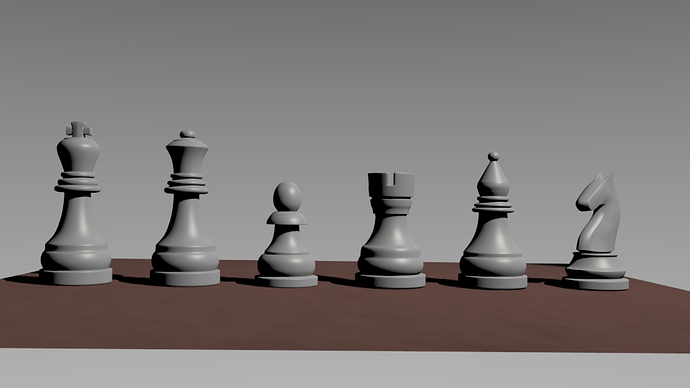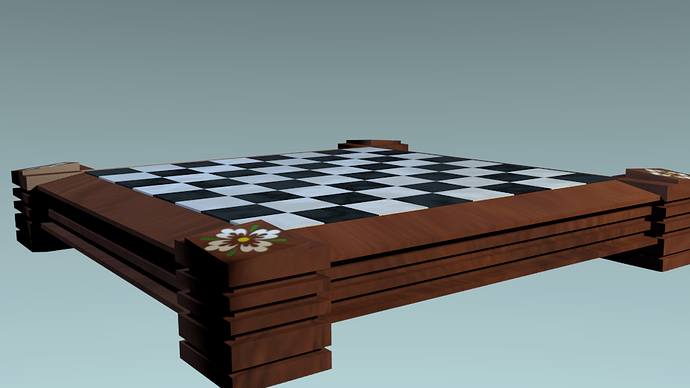Hello blender-buds! I am working on developing a chess set in blender. I have been away from Blender for a while and, though my modeling isn’t too bad, my materials and texturing are really weak. I have never rendered a really good piece of work and know nothing of other rendering systems like Yafaray.
For now, general critiques are appreciated. I’ve created the board with a fairly nice stand and the six basic pieces. My next step is to put a material on the pieces and then duplicate out the full number of white and black pieces and then place them on the board.
Final applications include several still-life images, perhaps an animated short, maybe even a game. Thanks for any criticisms and comments. Cheers!
I have done some more work on this project, duplicating the pieces and placing them on the board. It seems to be coming out pretty nicely. I am working on a render which I have included here:
I am liking how the subsurface effect of the wood is coming out and how the black pieces are looming, almost silhouettes but for a few hints of light. I wanted to get a nice shot of the white king from behind the black ranks. It is coming out nicely (for my skill level) except that the halo is too strong. Does anyone know how to soften a spot light halo? I love how the “head” of the white king shadows the lower parts a little and how it stands out from the other white pieces. But I don’t like the white paper-cutout look of the Halo. Help, criticisms, ideas are welcome.
I am wanting to do a series of renders including renders of what the pros (of whose mighty company I am not) call endgames. These are really tricky chess situations wherein most of the chess pieces are gone and its king to king with a few other pieces still hanging on.
Thanks for any help!
It’s comming out nicely, The material for the board looks quite nice indeed, although I’d lower the reflectivity a litlle, or make it a tad blurier.
About the render, you’re almost there, but one piece that actually stands out is the pawn in front of the king. I think that, you need to make the other pieces (and specially that on pawn) not be as lit as they are, on the opposite token, the black pieces could use a little light of their own, not much, just enough to discern their shapes better.
You should give it a little Depth of field, and maybe even some vignetting to make it all look a little better focused.
About the shape of the halo… I really don’t know, maybe try and composite it XD That one does elude me.
The halo settings on spot lamps are really limited. In other words: It’s not you, it’s Blender.
I would investigate another way to make your light rays. http://www.youtube.com/watch?v=plcPDyLlDe0 This is real time rays in a game made with transparent planes.
http://blenderartists.org/forum/showthread.php?t=179642&highlight= Padffot shows how to do this in the BGE, not sure if the method is adaptable.