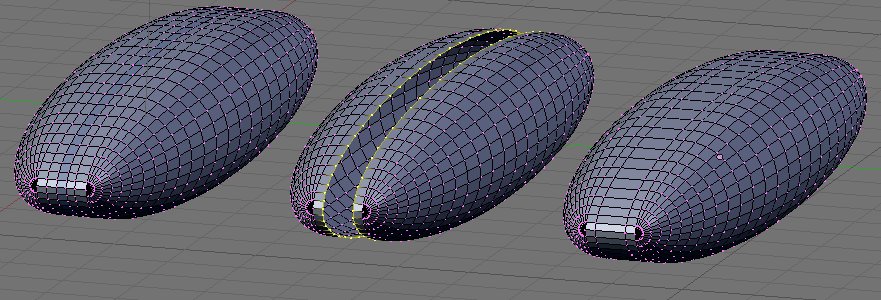I’m currently modelling a helicopter for a film trailer I’m doing but having problems with these lines. The mesh is mirrored and seems to be overlapping. Is there an easy way to get rid of the lines or do I have to join the vertices one by one - consideriing all the normals are calculated?
Any takers?? this is bugging me!!
wireframe?
that happened to me once but the only way i could seem to fix it was by extruding the surface, but obviously that isn’t an option here, sorry can’t help.
Some more information is need here. As Borgleader say, please give us some wireframes.
Just in case you don’t know about this trick I give it to you here:
- Select all the vertex on the mirror axis (Shift+Alt+RMB).
- Assuming you vehicle is aligned along the Y axis, realign all vertex parallel to the Y axis (s, x, 0, enter). In Transform Properties (N) enter X = 0.
This should realign all your overlapping along the mirror axis.
Hope it helps
/ Mats
EDIT: You are using a mirror modifier, aren’t you?
You are using the mirror modifier and “Do Clipping is activated”?
Have you tried to “remove doubles”?
No weird triangles at the boundary?
Show Normals and look if there are any strange inverted normals.
It looks a fairly uniform mesh so this might work:
Delete all the overlapping vertices back to clean edge loops.
Select both outer edge loops.
Loft between the loops F Skin Face/Edge-Loops.
.