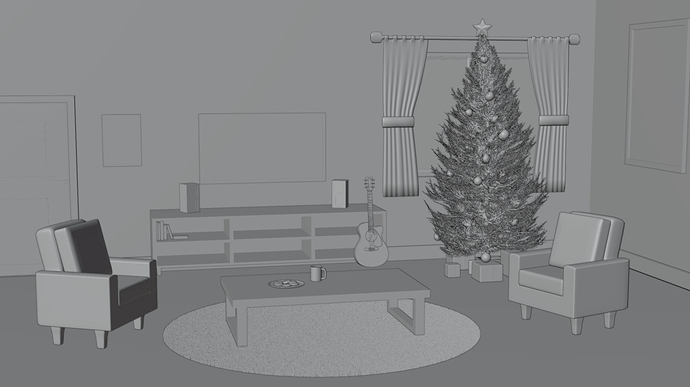Helloo, im not a professional or anything but i did this during my school break, if any suggestions that i could use to improve please let me know! thanks ![]()
I really like it, but I feel you should add some more light sources to the room to make it feel more cozy i.e. a lamp, or a fireplace, if not you could just increase the power of your light so the room feels less gloomy, and more cozy, unless that’s the feel you’re trying to have.
I agree with @JWC Maybe you could add a area light with a slight orange-red tint that would make it feel cozy
Sounds good but where do i add the lamp?
Hey there! ![]() It’s awesome to see fellow Blender enthusiasts! When it comes to perfecting your interiors, nailing the lighting is key – it’s the first puzzle piece to solve. Interior scenes can be a bit tricky, so I highly recommend checking out some tutorials on HDRI lights, sky textures, and the like.
It’s awesome to see fellow Blender enthusiasts! When it comes to perfecting your interiors, nailing the lighting is key – it’s the first puzzle piece to solve. Interior scenes can be a bit tricky, so I highly recommend checking out some tutorials on HDRI lights, sky textures, and the like.
Now, whether you’re aiming for realism or a touch of cartoonish charm, it’s worth noting that a few assets seem a tad rough and out of scale. For instance, the door handle is rocking a giant vibe next to the other elements, making the door look a bit on the small side. Getting the sizes right plays a huge role in achieving that perfect look. Happy blending!
I’d recommend putting it where you think a lamp should go, your opinion would probably be the best, and keep in mind you could just put a light acting like a lamp behind the camera if you don’t want to model it, or that just feels better to you.
Thank you for this feedback! will definitely work on this.
okay thank you! will work on this.
Nice composition! Like the others I feel like suggesting you on working on the lighting a bit more. Since it’s an interior scene, I suggest to bring down the overall lighting of the World Environment and to light the room using different light sources with different strengths. This way the render won’t look too flat.