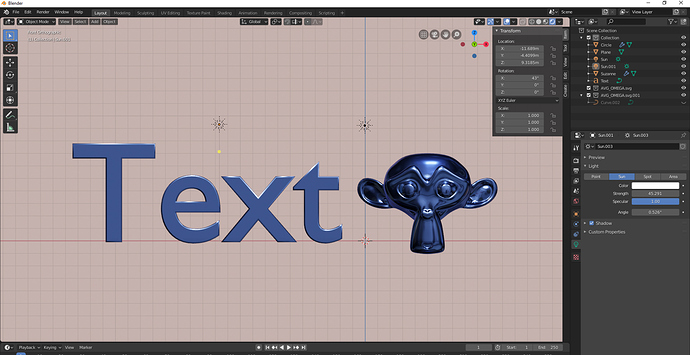I’ve set up my scene, and both objects have the exact same material applied to them. I understand that the monkey object has lots of curves therefor the light and world scene is bouncing lights and the HRD image to make it seem nice and reflective. But as for the TEXT mesh, although having the same material and light applied to it, it looks flat. would there be a way that the text can also look more realistic like the monkey Suzanne, having more details on its surface?
Use perspective camera instead of orthographic.
Add some of those “curves” using bump maps; low noise frequency with high effect and high noise frequency with low effect. Chrome is rarely as flat and perfect as you’d think it is.
Add imperfection bumps and roughness. Chrome is rarely as dentless and perfectly polished as you’d think it is.
Add imperfections along object edges. Probably using bevel shader.
Are you using cycles and Principled Shader? If so, turn metallic up to 1.