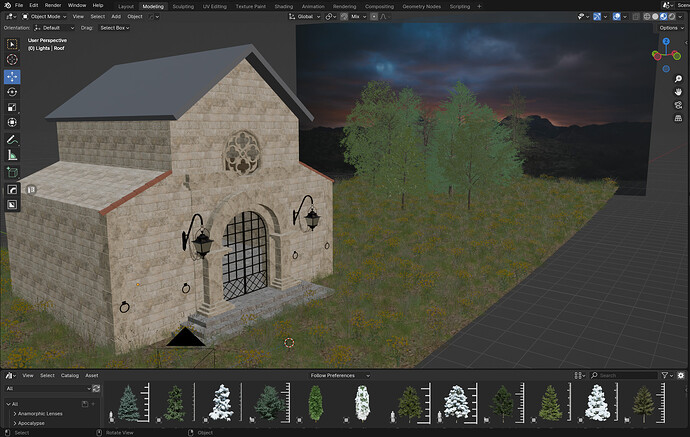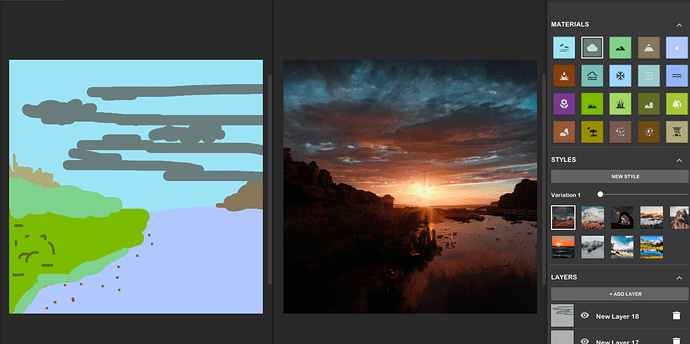This is a rendering I did for my latest youtube tutorial which discusses how to make your lights glow and how to create some simple, basic fog in order to add a little atmosphere and extra realism to your renders.
You could rename it “How to Get Lights to Glow in Cycles” or something like that to attract more attention on YouTube, as the current title may only attract absolute newbies.
Nice render tho, always good to use images to optimise. Do u know about Creator Canvas from Nvidia Omniverse, it deals with this type of thing.
Thanks for the suggestion about naming the video. I sometimes have a hard time coming up with good titles.
I don’t know anything about Creator Canvas. I’ll have to check it out.
Cheers!
Yeah, tell me what you think of it,
It’s simply called Canvas, from Nvidia Omniverse but I think you’ve got to have a laptop with an Nvidia GPU to use it, it procedurally generates images, here’s an example
I think it’s really cool.
Yeah, that does look cool. So, you just roughly paint what you basically want and then it creates some photorealistic images? That would be great for creating background images for renders. I’ll have to try it out.
Yeah, huge time saver, no credits needed whatsoever
Did I mention it does HDRI images too?
(But you have to have lots of Vram for that :7)
Problem, as far as I know, Canvas only works with Nvidia laptops, since Omniverse, (where it is found.) is from Nvidia.
Now I’ll double-check with another laptop, but rn I think you’ll need some PC with an RTX. (GTXs don’t work with this I think)
We might want to open a new thread for this tho, cause I don’t want to annoy Mr. RDeWeese, but idk how to do that…
Cool 3D artwork BTW! ![]()
![]()
![]()
Thank you!