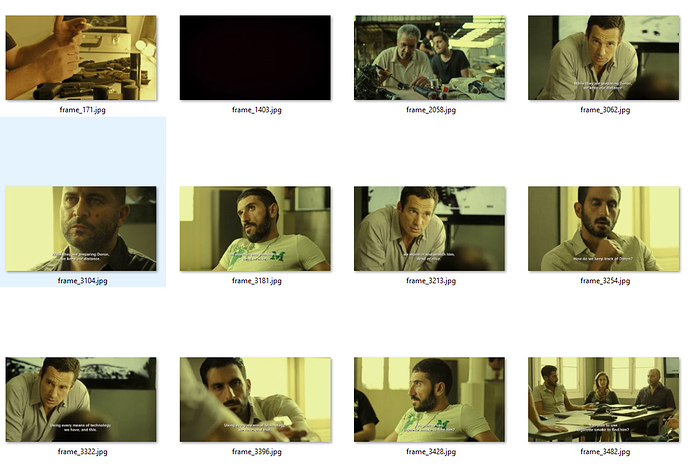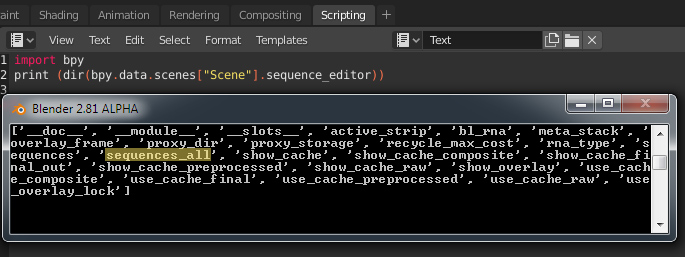Blender is fantastic dough for Cinema!
To study movie rhythm, tension and scene composition, I strip out existing video.
Now, I have a list of JPG like this:
In each filename you can see frame number.
I’d need something to place the images at the frame position in Video Sequence Editor, with the frame difference as the duration (ex: frame_171 starts at 171 and lasts 1232 frames because next file is called frame_1403, etc), NOT a unique image sequence strip.
I understand that some steps involved in Blender are:
bpy.ops.sequencer.image_strip_add(directory="E:\\test\\", files=[{"name":"frame_171.jpg", "name":"frame_171.jpg"}, {"name":"frame_1403.jpg", "name":"frame_1403.jpg"}], show_multiview=False, frame_start=171, frame_end=3000, channel=2, use_placeholders=False)
bpy.ops.sequencer.select(extend=False, deselect_all=True, linked_handle=False, left_right='NONE', linked_time=False)
bpy.ops.sequencer.images_separate()
I don’t know how to manage the list of files, extract frame number from 2 filenames, do math operation based on 2 frame numbers, increment by one file, build the list of durations, and separate images with specific duration for each with a script.
Maybe there’s something already existing? I crawled github and this forum without luck so far. Maybe wrong keywords?
In advance, thanks Blender python guru for your help ![]()