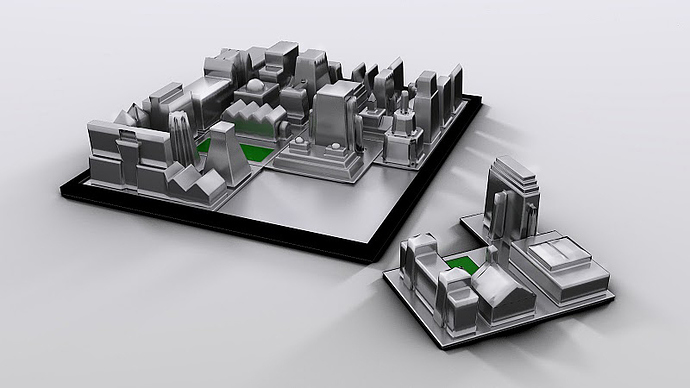I finished this a while ago but Now I plan on putting it in a demo reel; and so I am finished in my opinion but it would be nice to get a second opinion.
Great Render !!!Respect!!!
I really like the concept…
Only things for me left to critique is that some reflections that r blurry …lack some samples making it grainy… also they seem pasted onto a white BG… (this makes your image flat thus removing depth )…
are you using the internal or External render engine…???..
modeling wise everything seems great to my eye for now…although some edges are too smooth for my taste…
Keep it up!!!
Thanks for your comments and critique’s.
I’m using blender’s internal, should I use Yafray instead? also What do you suggest I do to get rid of the flatness?
Which Render engine you use is really up to u… Since you are achieving great results here i think you could stick to BI or try out Yafaray… What suits your preferences most you should use but try both out …
For flatness you can add this object(s) in a scene( like on a desk in an office) or just a backdrop which is kinda boring considering you are using this for a demo reel… And the text you could make them 3d objects themselves or if ( in an animation you could make it 2d floating or sitting somewhere but make it shadeless so u could read it better…
How long have you been using blender???
Hey, pefertig! Great render! Great concept!
Under a scrutinizing scan I could only ask you to put your objects on a table or some surface. The white background isolates the objects, giving them a “floating” look.
Awesome work. Keep it up.
here is the improved (in my opinion anyway) image I just used a orange to white to orange background and then used a “shadows only” cube to give the image a backdrop and the pieces something to sit on. and changed the lighting setup a bit. this took an hour to render (high sample values) and i decided to stick with internal because I cant figure out how to get yafray working… Linux is kinda tricky in that department.
@AngelZxxWingZ: Ive been using blender around 4-5 years.
here’s a link to the full res:https://picasaweb.google.com/lh/photo/zT_FqeDpYGfBkARx9yyY2A?feat=directlink
just click the magnifiying glass on the top right hand of the screen and then move the zoom slider on the bottom right hand to make the image full res
any more C&C’s?
Sorry to say this, but i DONT like the last version. I think the backgroundcolor completely kills the subject.
Since you have the desaturated city I dont think it is a good idea to bring in all these colors in the text and background. If you want a background its my opinion that you have to come up with something else, but im not sure how it should bee. I`d rather have it floating on the white background.
Also I suggest that “the missing part” somehow intersect with the city to make the message more obvious.
Writing this not because i dislike what u have done here, quite the opposite, I like it quite a lot!
I have to say I agree. I liked your first version actually, the only thing that didn’t work for me was the viewing angle of the main board, although you have to be careful because I think that it needs to be obvious that the piece fits snugly. That isn’t so obvious from the last render.
ok here’s a new render. what do you think
as usual keep the C&C’s coming
added the arrow for fun
here’s the full reshttps://picasaweb.google.com/lh/photo/Zd_97eJYpy2WSGsJOU7Nig?feat=directlink
btw I know that the shadows are grainy. but I didn’t feel like doing over an hour of rendering for a crituque piece until I think its completely finished when its done I will do a higher sample rate (right now AO raytrace, Sun shadows, and mirror gloss, area all at 15 samples) render took 45 mins
To my eyes that looks a lot better. Personally I don’t think the arrow is necessary, I would drop it and I would move the main red so it does not clash with the shadow.
Great concept. I particularly like the modelling and metal texture.
Much better, but I would remove the arrow.
I guess The “Quarter Dime…” logo is something from the client that you are stuck with (?) but I would move it down and to the left so it is aligned with the other objects in the image.
I hate the red text but if u need to have it you must rearrange it and change fonts. If youre a bit lost on fonts, go for Helvetica Naue They are stricter (is that the right word?) and suits the subjects better.
Everybody is going to disagree with me but I would put it on one line on the top. Make em big! All the way from side to side. But then you MUST make more space on the top.
And finaly i would photoshop in brighter highlights on the model.
maybe you could make the text to actuall 3d objects becuase in my opinion they are now annoying…
maybe to add something… add a subtle reflection on the ground
Thanks for the Crits. the Red arrow is just a Joke. I’m not actually planning on having it in the final image. but anyways I don’t really need the text at all. Ill post the next one without any text and see what you think.
took out the words and added a different light setup and used better shadow options
2 sunlamps 20 Samples with Constant QMC. Same with the AO and Env Lighting Gather.
render took 2hrs 41 Mins with 8 Gbits of RAM and 2.4GHz Intel Quad Core. this is a heavy scene! :eek:
some compositing donehttps://picasaweb.google.com/lh/photo/4AiWLglfdUkK1a0WXLbESQ?feat=directlink
ya I suppose I could change the specularity on the puzzle peices
I’m not opposed to text, but the logo and the red text look awful.
adding some text might help bring meaning to your scene, but don’t let it compromise your image 
i think from a technical point of view, it’s finished, the rest is just opinion.
derek
I’m Done.
here is the final render…some reflections added to the floor and the specularity turned up on the peices
https://picasaweb.google.com/lh/photo/ghn9nJFD0_wcQn2mgolqGg?feat=directlink
thanks for all the critiques guys.