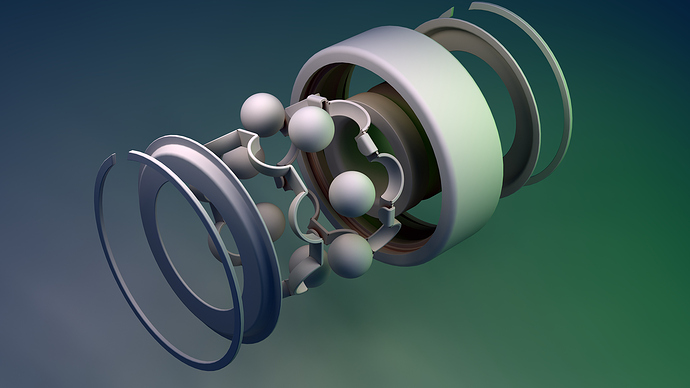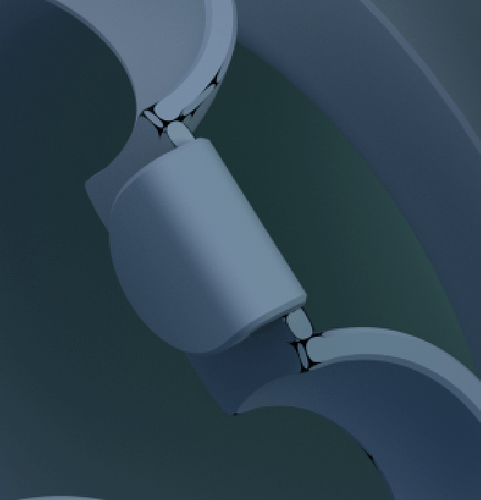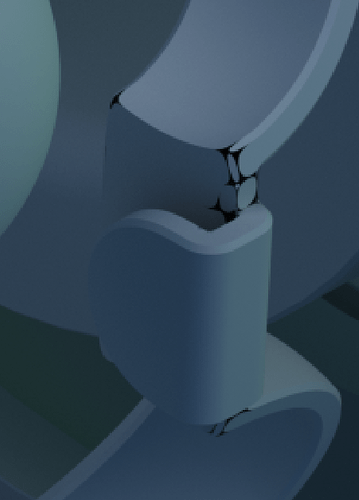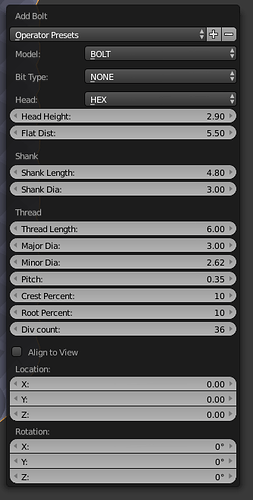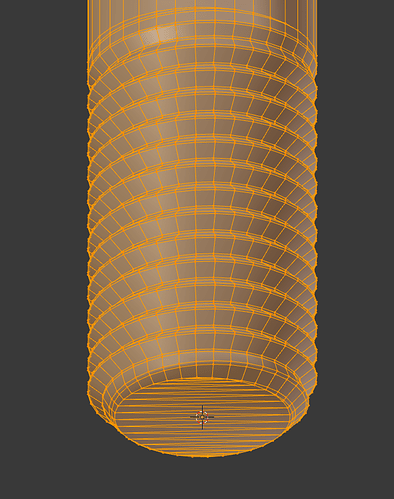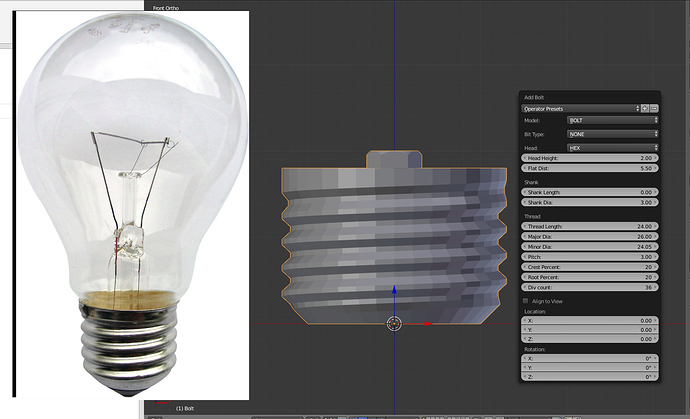This is a clay render I did in Cycles of an older model I created. Does anyone know why I am getting the weird black lines on some of the edges?
Looks like a subdivision modifier on a model with split edges
You are correct. I do have both modifiers on the object. Should I move the SubDiv above the EdgeSplit?
That will help with your black gap problem, yes. It might change the final shape depending on your topology though.
Well, it looks like I’ll just have to break down and remodel those two objects. Which isn’t all bad since the rest of the model seems to be fine. I originally modeled this back in Blender 2.44. It looks like he has some updates anyway for his bearing tutorial.
Thanks for the help! 
I thought I recognized those bearings, Classic blender tut.
Wow, it’s nice to see this old tutorial still being used. I have just had a go at remodelling the 608 Bearing in Blender 2.80 and the new tools seem a lot more streamlined than they were back in 2007. I am currently rewriting the tutorial and will hopefully have a 2.80 version available by the end of the month.
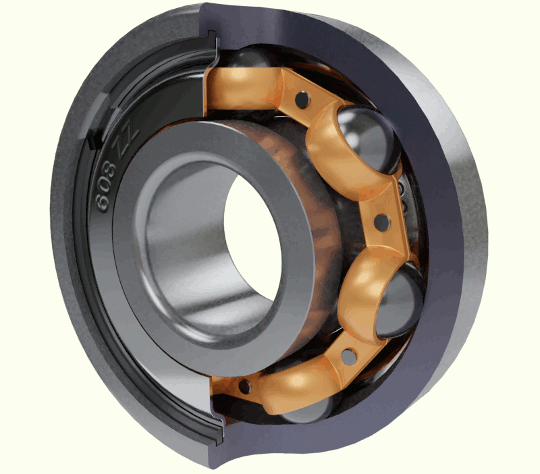
Thanks for a great tutorial! Nearly everyone in our local Blender group did the Bearing Tutorial back in the day.
If I could make a request… Someone that knows what they are doing (Like you) needs to do a tutorial on making proper threads. Everything from Nuts, bolts, screws to threads on light sockets and bulbs.
I have spent some time fiddling with threads a number of times, and it’s awkward.
The best solution I have found is the BoltFactory addon that is packaged with blender. It has some good presets for nuts and bolts, and lots of sliders and options for adjusting the parameters:
The thread topology isn’t terrible either:
I do use that, but there are other thread types besides the ones list in the BoltFactory add on. An example would be lightbulbs or the screw lids on jars. It would be nice if we had a good tutorial for such things.
I’m tired of tutorials where someone just ads some loop cuts and raised rings around the mesh and basically says, “Just pretend these are threads!”
you can still get pretty close with BoltFactory, at least close enough to get a good start:
Other than that, screw modifier and a bunch of cleanup is your next best bet.
Thanks 5_on_it, I think SterlingRoth makes some good points, if there is an add-on that does the job much faster than you can manually model it then it is worth using. I haven’t used the bolt factory but it looks like there are a lot of parameters that could get you close.
The problems come when you are looking for closer detail or as you said specialist threads. One of the things I do is when I am after close up detail of specialist parts is research how they are actually made, it can give great insight into the best ways to model it. Simple threads can be made using several different processes and each process will give a different appearance to the final thread. Compare a rolled thread to a thread cut with a die or a thread screw cut on a lathe they will all be to the same standard but each one will have subtle differences.
I am a couple of hundred pages into writing a new modelling guide for blender and will possibly cover some of the principles in modelling an accurate thread profile in the book.
Looking forward to it! Thanks robbur!