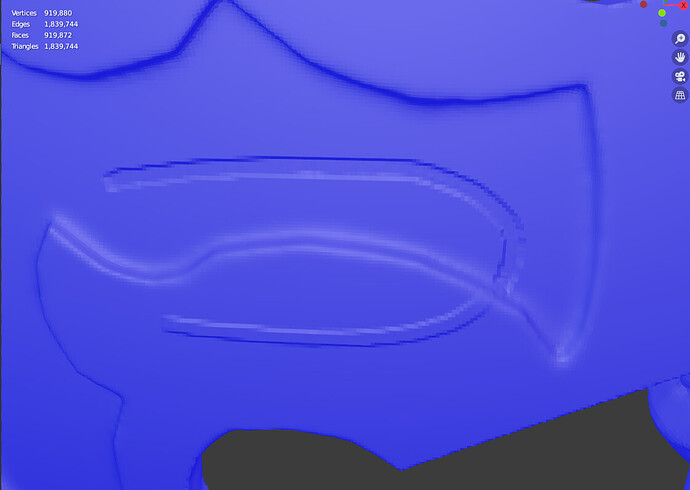Hey all, got weird sculpting issues (FYI: I’m a noob at sculpting) where the clay strips subtract AND add to the object depending on the faces it’s on, but the normals are all facing in the same direction (outwards).
I’m working through Grant Abbits “Detailed Game Assets” course on Youtube [Link: Youtube Playlist], I’m up to part 8 where I’m scultping on the axe head itself.
However, I’m trying to lay clay strips onto the axe head to make the detail, and on the ‘cutaway’ section of the axe head the clay stips are digging into the model, whereas if I move the cursor (in the same stroke) to another part of the model it adds to the model instead. The image below shows this happening all within the same stroke.
For this cutaway section I used a boolean shape, but this modifier has already been applied.
The blue colour you see is from the “Face Orientation” option being activated.
Any advice on how to rectify this issue would be greatly appreciated.
Mike
P.S. The axes head alone is currently a 20mb blender file. I will try to upload somewhere if needed (suggestions welcome).