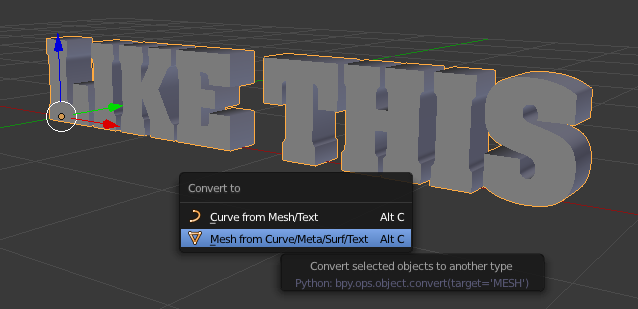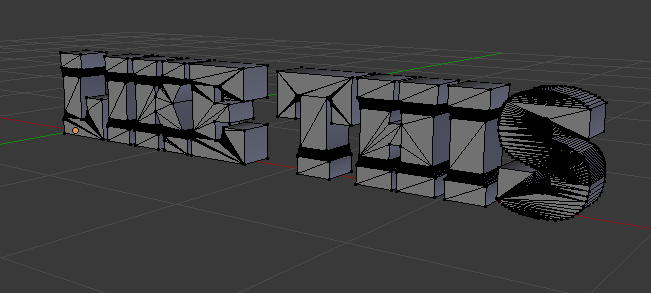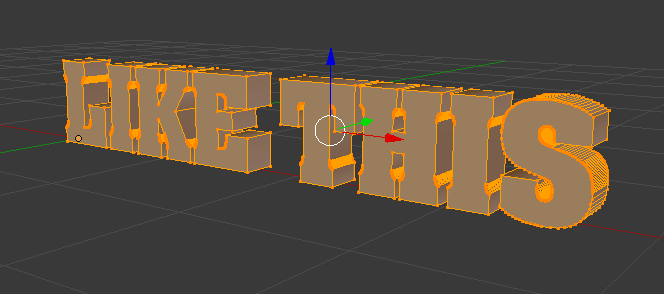Hi guys. My first post here so please forgive me if it sounds stupid…
I use blender mainly for 3d logo creation. Usually I do my type layout in Illustrator, convert it to outline, export to SVG, and then import into blender. I then convert curve to mesh to do more texturing if need to.
My question is…is there a better way to clean up the converted mesh other than Remesh?? For remesh to do a good clean up it usually requires higher settings, which means more faces and slower render time. If anyone can help me shine some light on this topic it will really help me.
Thank you!!