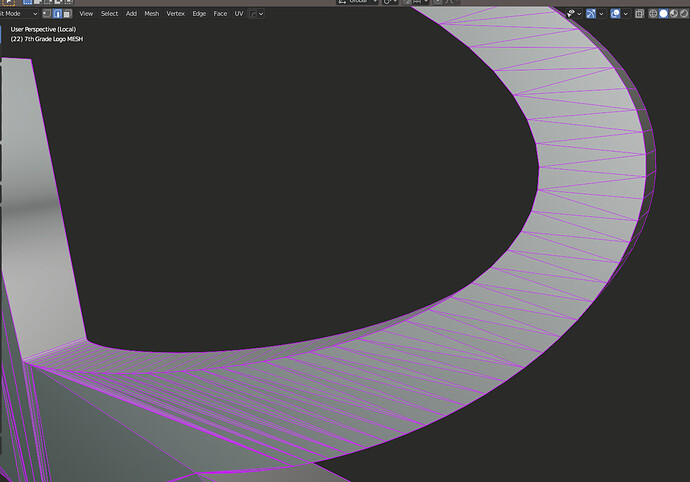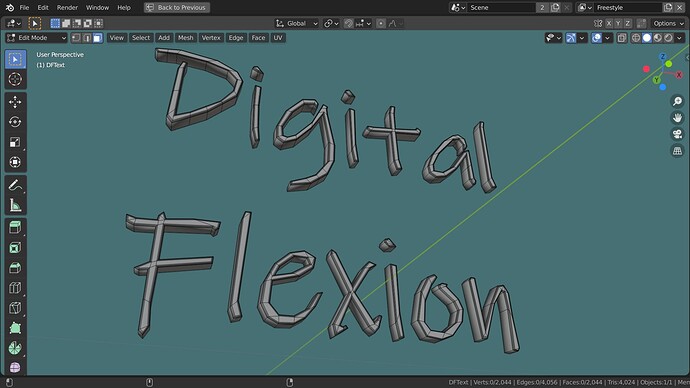Why does it have to be all quad? If it renders fine then there shouldn’t be any issues.
Usually when you want something all quad, you model it all quad from the start or at least close to all quad so it is easy to convert it later.
The old problem of "quading: text… 
Try tris to quads first. Sometimes there are the “wrong ones quaded”. If there are nice quads: undo, try to select only them, try again. Try more on he ones which could be nicely quaded… If you have different number of vertices in innner and outer arc …you have to split or merge some… There are no shortcuts only hard work.
Yes, I too learnt that there is only the hard way. Okidoki is spot on. I recently learnt the process of remeshing text after converting it from text. I used the the decimate modifier to strip it back to the least amount of vertices without losing its shape, and then had to remodel it all. Quads or tri’s, it didn’t matter, my final mesh looks as follows…
When the Bevel modifier is applied, funky rendering effects happen.
This mesh was converted from a SVG graphic and the triangles were generated in the conversion process.
It almost certainly would have been easier to fix by re-topologizing rather than mesh-editing, but that’s pretty much the question here: what’s the best way? I suspect the answer is “re-topologize”.
Yup. Just grinding it out. Chasing the long thin elements down was particularly onerous and aggravating.