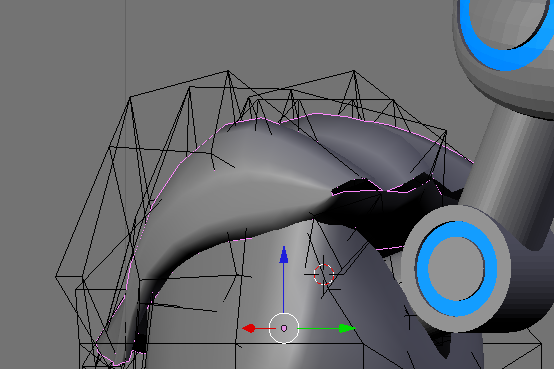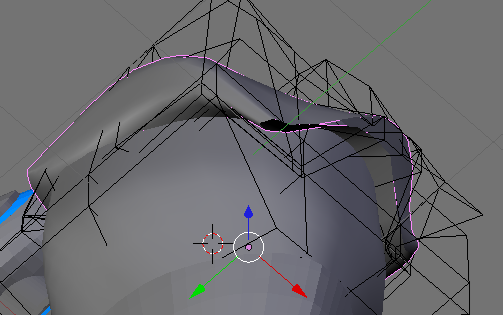This is probably a bit of a newbish question - I just started with Blender a week or so ago, and this is only the second thing I’ve modeled, so I have no idea what are the best methods yet.
Anyway, I’m trying to model a… well, this: http://www.coolstuffinc.com/images/Products/mtg%20art/Fifth%20Dawn/Myr_Servitor.jpg(the robot art, not the card)
I’m working on his back-panel thing, that is something like a backpack, I guess, and I figured the best way to get the curves I was looking for would be to work with NURBS and a Lattice around it (knowing no other way to do it). I’d like to close up the gaps in the pack, because they shouldn’t be open like that in the model, but I have no idea what to do to close them.
Should I just re-model it using some other tool, and what would be the best for it if I need to restart?
Attachments