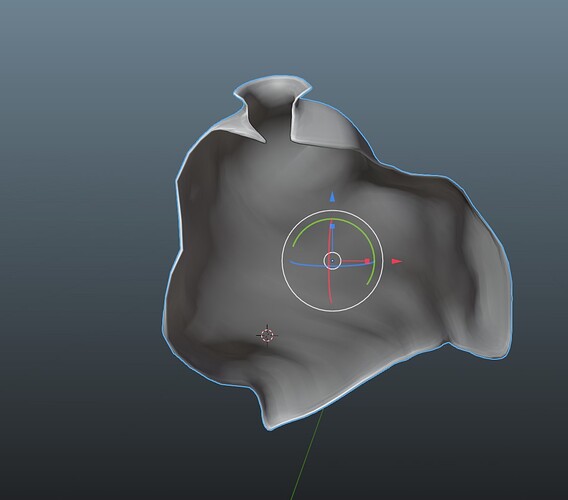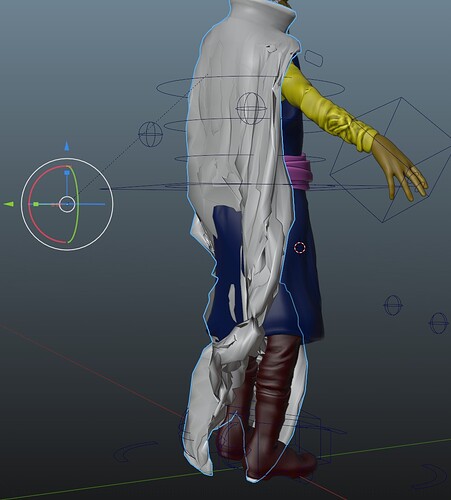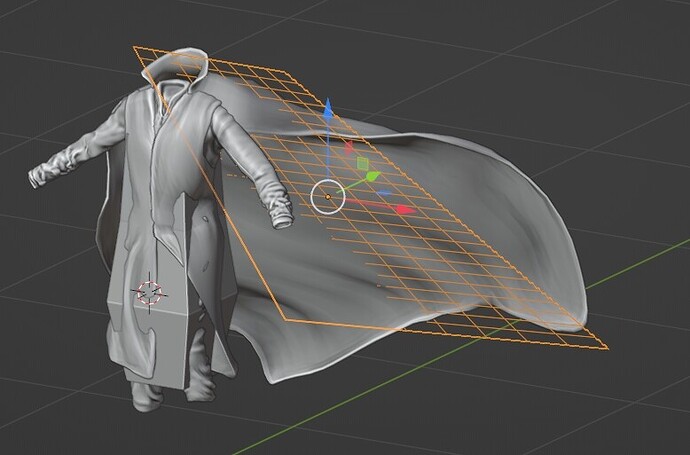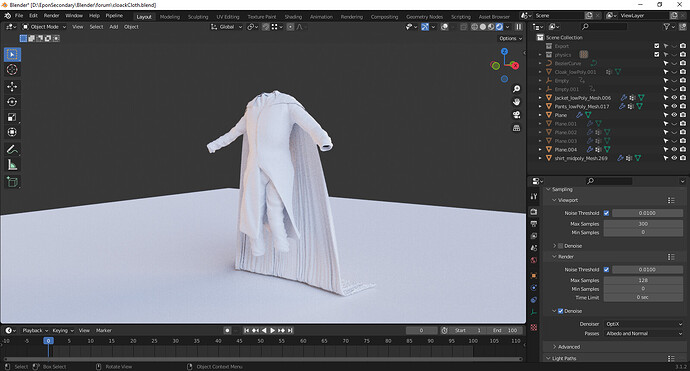I have this cloak, I would like to make it relaxed with simulation rather than sculpting, especially because I would like to make it wave in the wind sort of.
Hello, so what is your question exactly?
I actually managed to relax the cloak, it’s fine
but now I have another issue, when I play the timeline, the cloak gets all weird, only happens when I add collision objects.
Cloth relaxing might affected simulation data. Rebake your cloth sim.
Also check if your collision object normals aren’t flipped.
Those are my first guesses.
Face normals on collision objs are fine
Have you tried to increase the Quality Steps and also the Collisions Quality values?
The bottom part keeps shriveling
Maybe the best is to share the file (remove all the useless parts)?
Here is a try, I’ve reloaded a new cloth, simplified the collision object that is visible here but you will make invisible, Collisions Quality = 4, Self Collisions enabled with the minimum distance as you have given thickness to your object:

You could also use a subdivided plane that you’ll use as cloth, and give to your cloak a Surface Deform modifier with this plane as target, it would make the calculation simpler:
Ok I’ll try that.
And can cloth being affected by forces like wind ?
Sure, see:
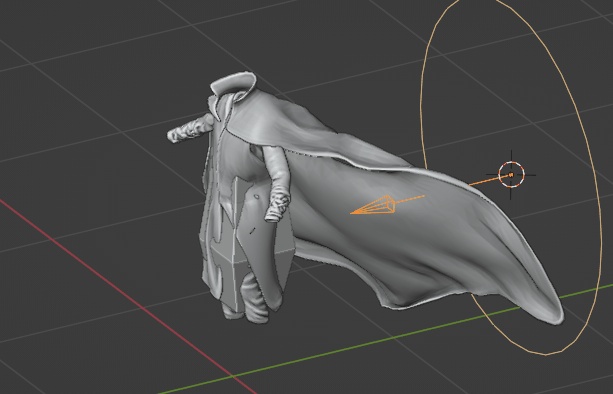
Well, the topology of your cape is not ideal for simulation. The thing about cloth simulation is that you should have a clean topology to start with. I’ve recreated the cape from a simple plane and the simulation works like a charm.
There’s no additional collision object or anything, and the cloth doesn’t seem to have any colliding problems.
You can check the blend file here.
Thank you for the file. at the end I fixed and added wind, works.
thank you