Hey, great addon! I was going to get X particles for Cinema4d ,around $700! I just need cloth tearing simulation, so I grabbed this one quick. Best choice i ever made, thanks.
Thanks! X particles comes with many other features, such as fluids and faster particle systems, reason for the price. It is actually worth it if you constantly create similar effects for a living.
ClothFX v3 update comes with a new UI, inflate tool, & export tools.
Now available 20% off. Discount ends August 13.
Link: https://gum.co/iHFuk
Custom Tear maps coming to ClothFX!
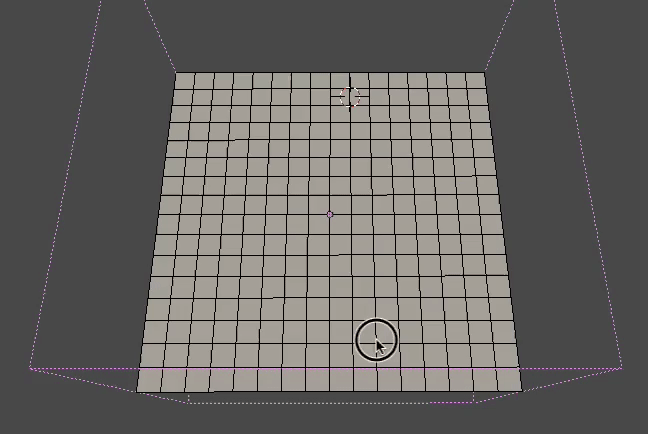
Nice update!
When will custom tears be included ?
Real-time cloth tearing effects coming to 2.8
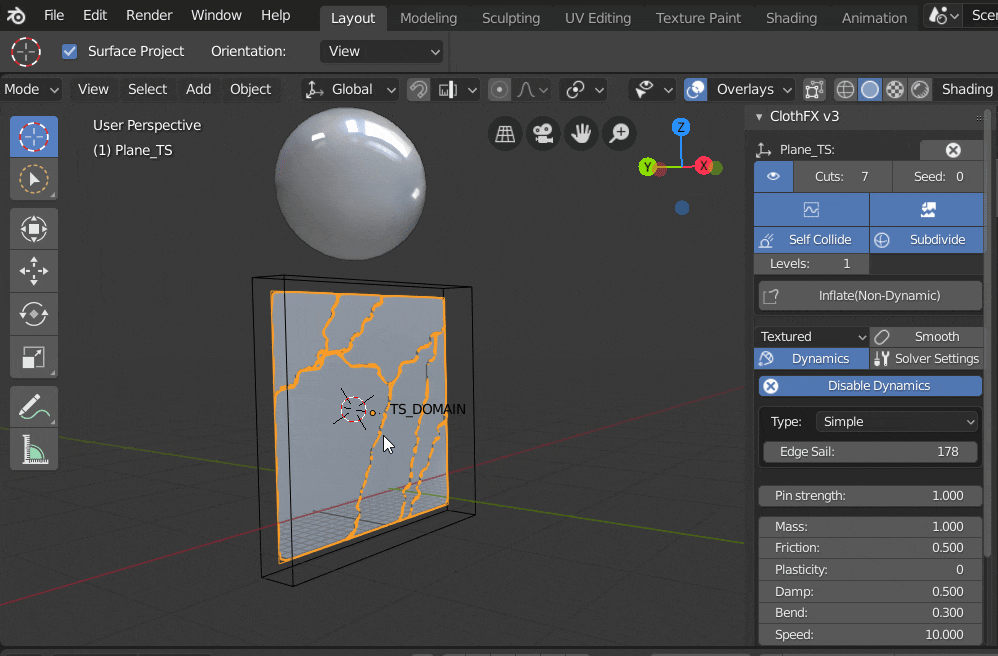
Hey, I’ve just bought your plugin. Its super awesome. Anyway I got a question - how to apply all modifiers to the clothing mesh without converting it (Alt+C), because I loosing some necessary modifiers when converting into mesh. Is there any ways?
If Im trying to apply it one by one manually I’m ending with some piece of a glitch.
Another question: Is it possible to simulate only the part of a mesh? For example I have a clothing mesh, then I need to tear some part of it, but applying the tear physics to the whole clothing is very resourse & time consuming, cos I need to apply many levels of subdivision to make a simulation looks good, the solution is to cut part of the clothing mesh where I need to simulate tearings. But I’ve ended up with a problem. When I’m done the sim and happy with the result I need to put this part of clothing back to original mesh, here comes a problem. If I converting it to mesh (Alt+C) I’m loosing my original armature modifiers, is it would be cool If I can apply only tearing modifiers with one button or some. Maybe you can help me to find another solution?
Thanks!
Have you tried baking & doing an export import of baked simulation?
I will include knife tools for custom tear maps once I release v4. Also vertex group support will be included.
Are you applying modifiers from top to bottom? If you do this bottom to top the stack will apply modifier the wrong way.
Let me know if that helps, I’ll include a button that does just that, so other modifiers are preserved.
I have ported ClothFX 3 into Blender 2.8 Beta.
I’ve sent out emails to all existing users. Let me know if you run into any issues!
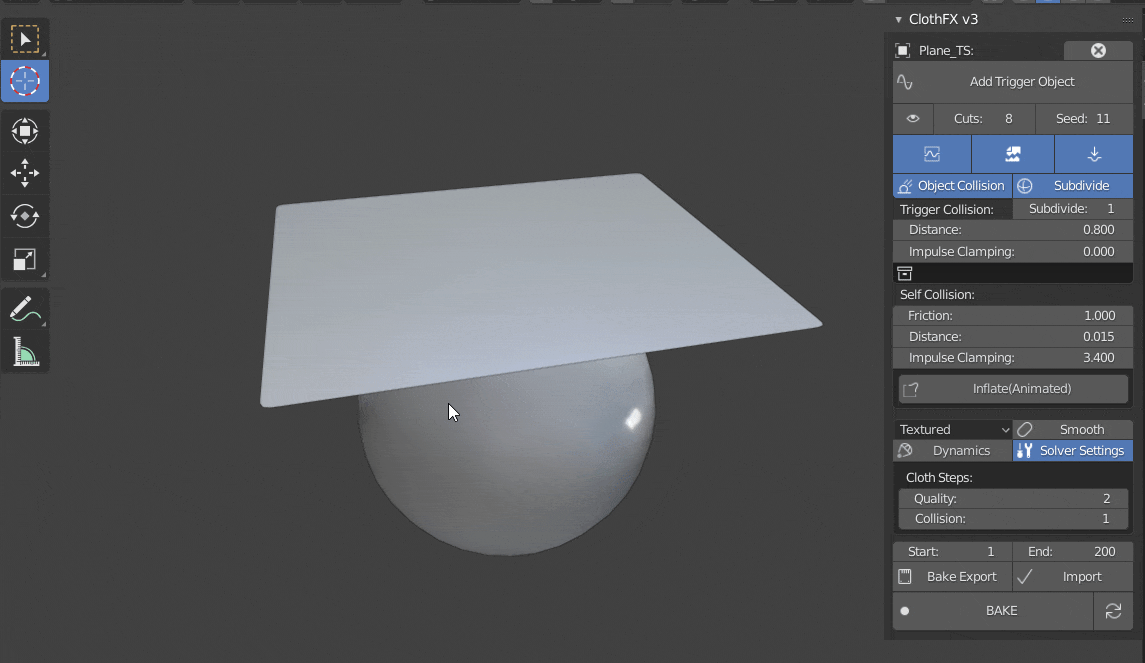
I’m looking foward to the custom maps feature.
Cloth FX 4 will be available once a bug in 2.8 beta is fixed. I went ahead and reported it.
But you can grab v3, which now supports 2.8!
Here is a preview of what v4 is capable of:
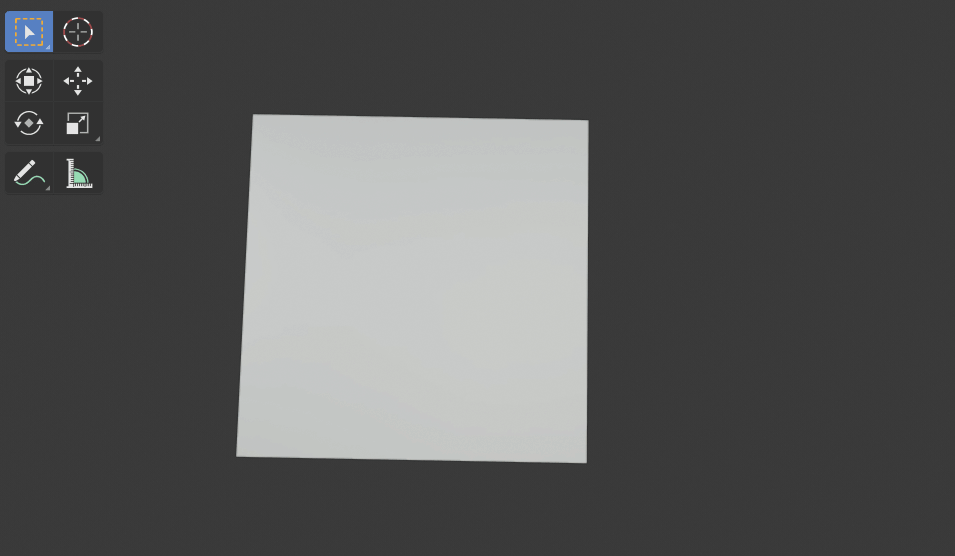
Looks cool. But for me:
Let’s say I have 100 projects.
20% I need a good remesher.
0.01% I need to rip cloth.
How’s DynRemesh?
I’ll send updates when they’re ready. Because 2.8 continues to change, I ask everyone to be patient.
Looking foward to v4! 
ClothFX 4 coming this January ![]()
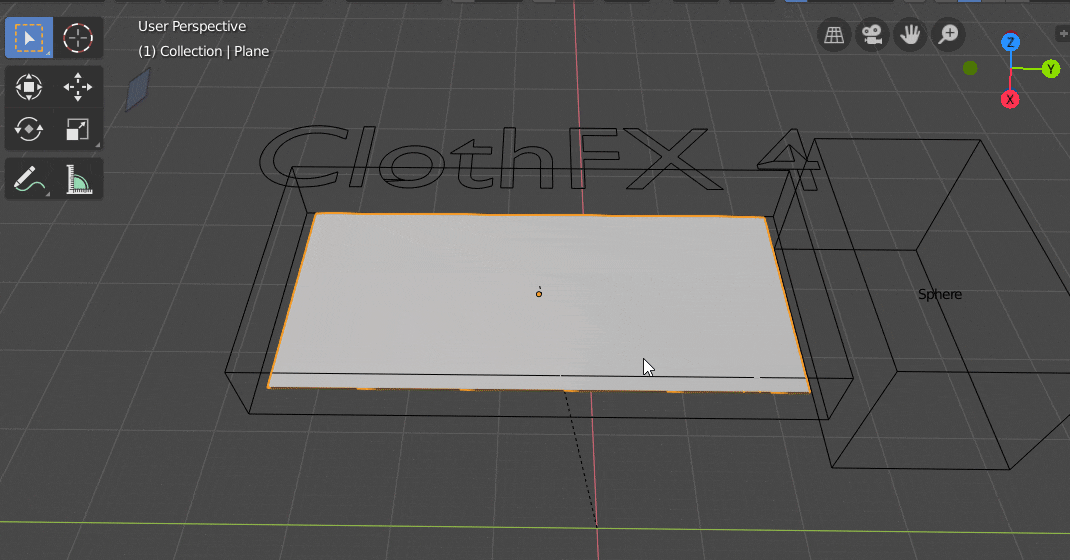
I’ve tried to apply from top to bottom and from bottom to top. Alwasys ended up with a glitched mesh. Can I simulate a part of the mesh export and them and then apply this sim to whole cloth? Thats sound awesome but not tried it. The whole piece would have different topology. Is it not a problem?
HI there. Do you have a date for V4? Still scheduled to january?
Release was definitely extended due to UI development. But should be ready soon.
UI improvements
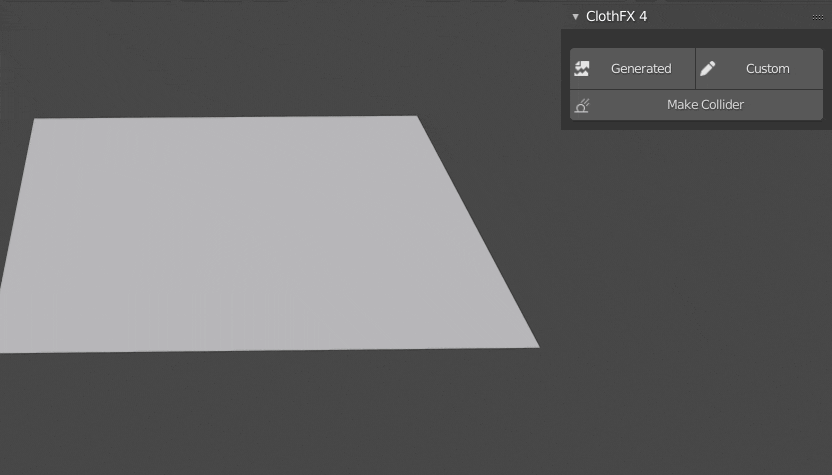
Looks cool! Can’t wait!
