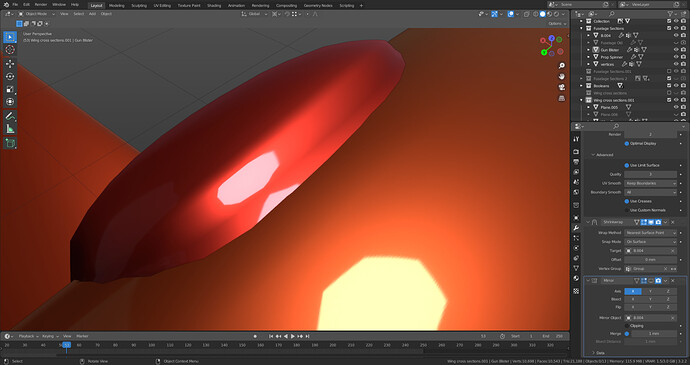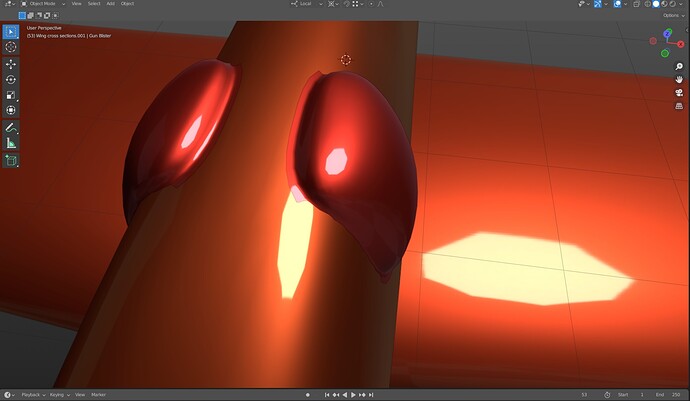Hello,
I’m following Mark Alloway’s youtube course, everything went well up to the shrinkwrap, which is a bit of a challenge for me.
Below are three images of gun blisters, which I’d like to shrinkwrap onto the fuselage (they currently are shrinkwrapped, they just look gross).
I’d like them to flow seamlessly onto the fuselage and without weird bumps, but I’m not sure what to do to get there.
I’d appreciate any suggestions!
Thanks.
Try placing the shrinkwrap above the subdivision. Sometimes that works better.
Thanks, that smoothed out the body. Is there a way to smooth the transfer between bodies or does it kind of just stay an “intersection”?
Using a data transfer modifier for the normals also helps a lot in some cases.
This topology guide is on decals but applies to what you are trying to do. It is also interesting to read all the blog articles.
I’ve never used it before- what is the advantage of duplicating a vertex group to the other mesh in this case?
I got it to work a bit better. I’m not sure how to get the flange nicer than this. It ducks away there a bit too. Would you kind of just tweak the edges with proportional edit?
Three ideas:
-
Try rendering the image. The seam may look very different when rendered than it does in the viewport.
-
You may not need the shrinkwrap any more.
a. Duplicate the shrinkwrap modifier so you have a copy of it (just in case you need it later)
b. Apply the duplicate shrinkwrap
c. Disable the original shrinkwrap in both render and viewport modes
d. Render the part to see how it blends. -
Adjust the vertex weights along the edge loops of the part you are blending. If the shrinkwrap is pulling too hard on a part, go into edit mode, select the problem vertextes and change their vertex weight to something smaller. That will cause the shrinkwrap to pull less on those points and will reduce the amount of bending.
I don’t know if you’ve taken a look at Chapter 10 in the series. Chapter 10 is a quick tip on blending using the data transfer modifier.
It makes the transitions seamless, especially for shiny/reflective surfaces. See https://youtu.be/x9Xj98PW6uk