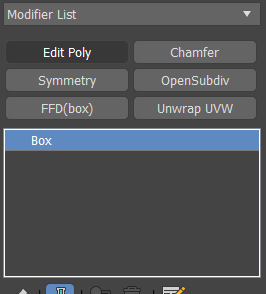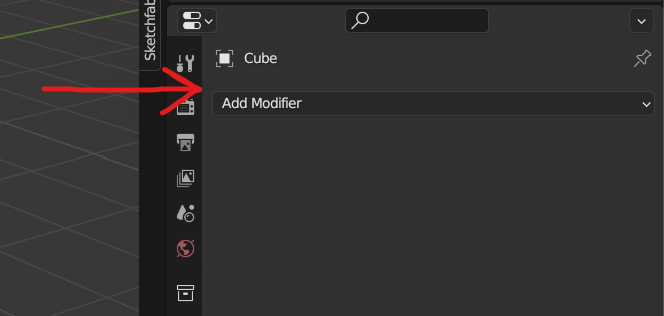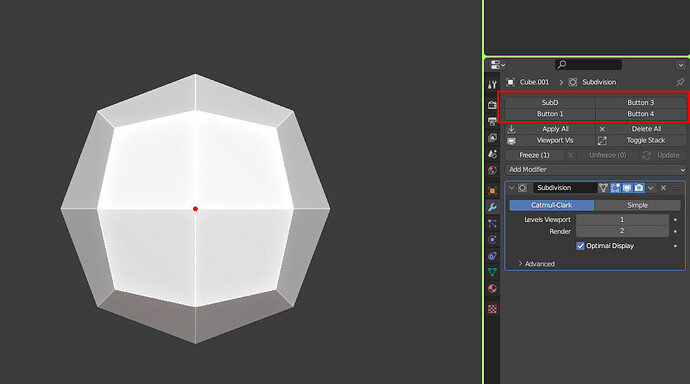Hello, I have a general question regarding coding UI in Blender. In 3DS Max you can make your own panel with buttons that apply modifiers like this:
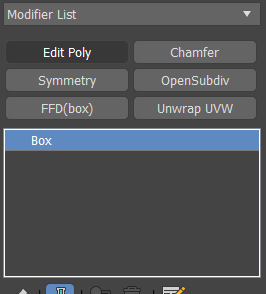
And I would like to make those buttons in blender. I know that I can add buttons in the 3Dview, but I want would like to them be above the modifier list so it looks like Max.
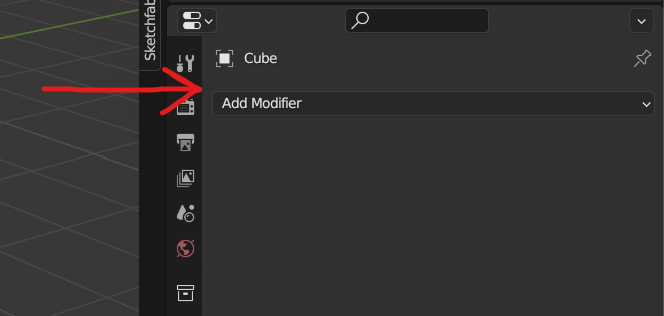
Where in the python API docs should I start to read?
Hi, sorry I can’t help you but just so you know you can ask those questions on Devtalk devtalk.blender.org/
This is meant as a place for developers to exchange, so any aspiring developer is welcome to ask for pointers there. Do a search and you might even find the answer to your question directly
Cheers
In register:
bpy.types.DATA_PT_modifiers.prepend(menu)
In unregister:
bpy.types.DATA_PT_modifiers.remove(menu)
Create menu (or whatever you want to call it like this)
def menu(self, context):
layout = self.layout
layout.operator(path, 'operator', text="", icon="")
2 Likes
man you can do almost everything with pie menu editor addon