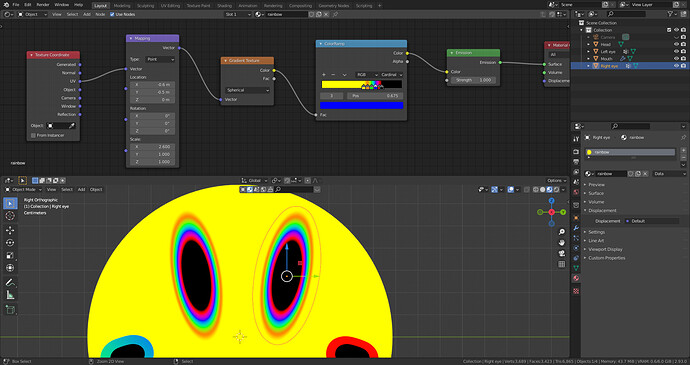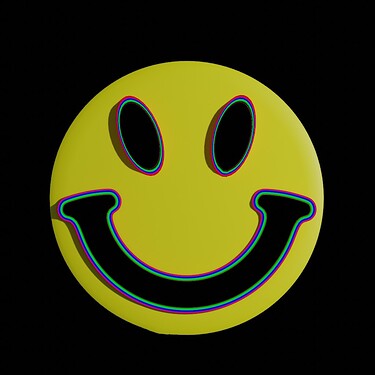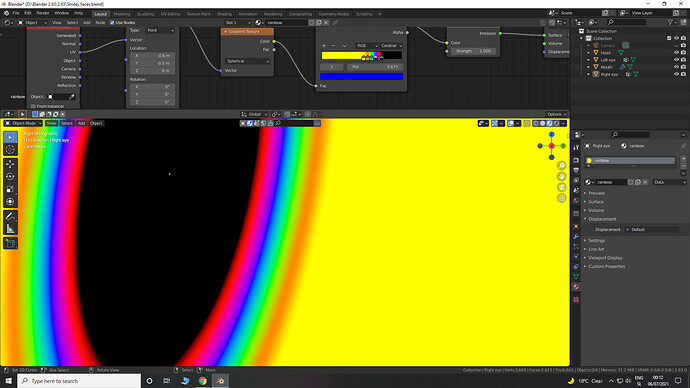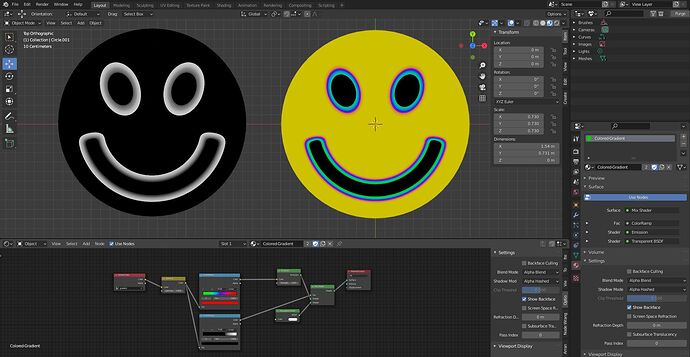How do I make the rainbow colors around the mouth take the shape of the black part of the mouth, to get the effect I got with the eyes.
Well, there isn’t much to see in your setup and how did you the eyes?
So you use UV’s on the circles but then a spherical gradient. Well this some kind of work on the spheres, but of course not on some other form. This is more a 2D effect so i would to this in blender , like so: make a disc with yellow mat one one with different colors (see later), do some inset, move along camera axis, camar orto make a depth render, composite (here with shadows):
You want a 2D image filter effect on a 3D object, not the simplest way to do it… Another possibiliy would be: Inset the smiley mouth mesh (and i don’t know that it is a different mesh) and vertex paint different colors on the loops. And by the way i used the same gardient for eyes and mouth, you are free to play around with parameters and or mesh…
I would render one high quality eye texture ,that you have already build.And then fit the mouth UV vertecies over that texture.(the mouth edge over the rendered sphere)
This effect is easy to get with the shape burst gradient in the outer glow layer effect in photoshop. Do you really need it to be procedural?
Yes. It needs to be procedural.
Using vertex colors, create a gradient that spans the inside of the mesh to the outside, from black to white. Then use this gradient as the factor for the colored gradient. See attached image and blend file. The gamma node is needed to get a linear output.
colored-profile-gradient.blend (874.3 KB)
If you want it soft you can use transparency in the shader.
colored-profile-gradient-soft.blend (892.7 KB)
Ohh thanks a lot fella. This fixed the issue.