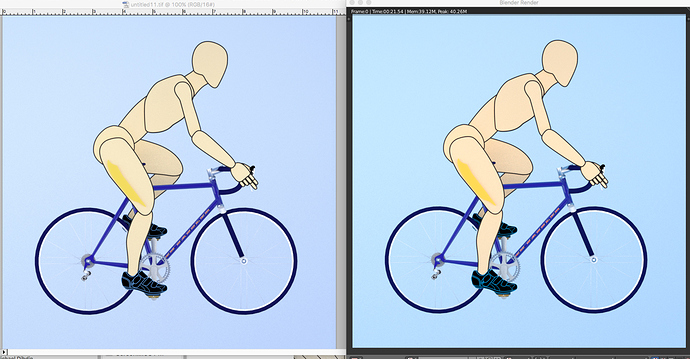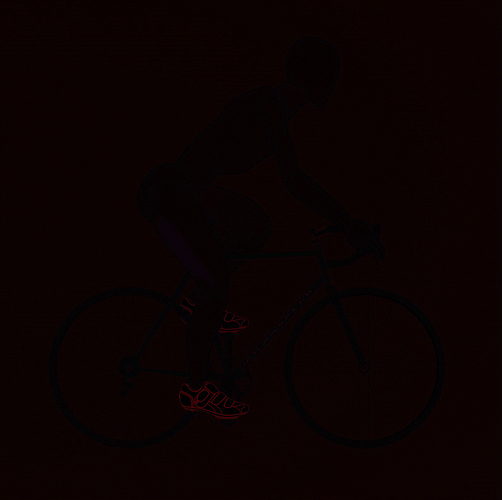Looks fine in Blender cycles render, but when I open it in Photoshop or Quicktime the color changes drastically.
What settings should I use to correct this?
When you open what exactly? Image? Video? What format?
For starters did you use lossless TIFF?
Also, blender works linearly and should be displaying in sRGB. Make sure that photoshop is setup todo the same.
For the record I couldn’t even see the difference in the image here on the web, but in paint.net with a difference blend mode for the top layer(of the blender output overlaying the photoshops) I do see this difference primarily in the blues(far as I can tell):
edit: looks like you are comparing a 32 bit floating point render output from blender agains a lower bitdepth image loaded from the drive…
Both, Photoshop and Quicktime.
No, I’m new to setting up the output for renders.
I need both animations and still images for the web.
You are correct that Photoshop is opening the renders as 8-bit.
Not sure why, if Blender is outputting 32bit (no idea how to do that), that Photoshop sees it as 8-bit.
Quicktime seems to screw up the gamma.
In Photoshop, the screen capture of the render (right side) is completely different from what Photoshop opens (Left side).
So how do I export from Blender and open it in Photoshop so they match?