When I activate the colorpicker / select tool for example in boolean modifier I cant click to select the object. I can still select by pressing “enter” on keyboard or entering the name. Does anyone know how I could fix the left click?
Its not just boolean specific. It does not work on any modifier.
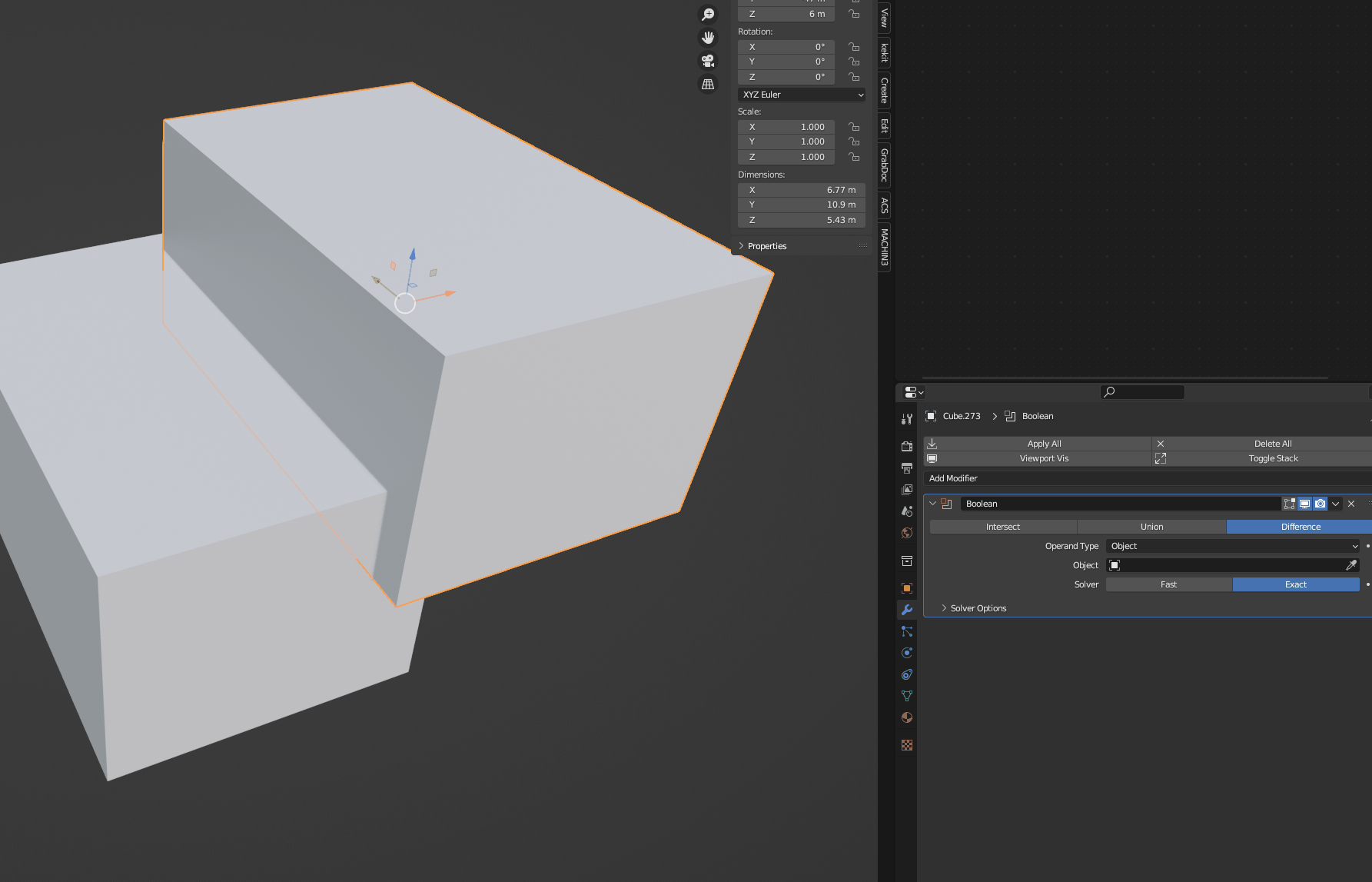
I haven’t seen a similar problem, so I won’t know unless I check it myself. ![]()
You can try a different version of the blender or try to initialize the blender.

I would not prefer to factory reset because I have done quite a bit of custom configs that I would loose. I think If I would know how this “colorpicker” is called maybe I could find it myself. I might have accidentally removed one line from the configs which is why the “select” does not work so its probably very easy fix once you know how the tool is called
That’s your problem ![]() Somewhere in your keymaps, you’ve broken something- you could try loading the default keymap, which isn’t quite as drastic as factory settings
Somewhere in your keymaps, you’ve broken something- you could try loading the default keymap, which isn’t quite as drastic as factory settings
Back up your settings and try.
Initialization may not necessarily be the solution.
But it’s a good way to see where the problem is.
