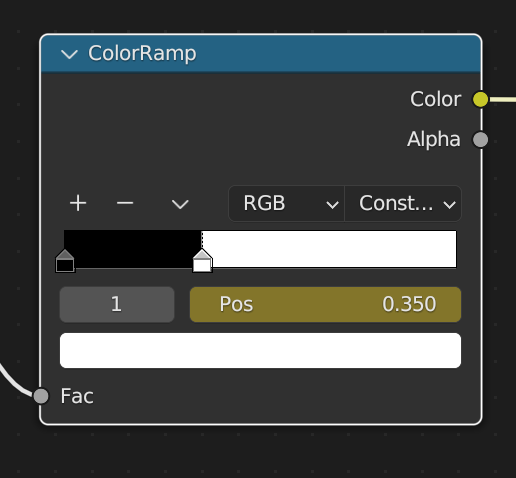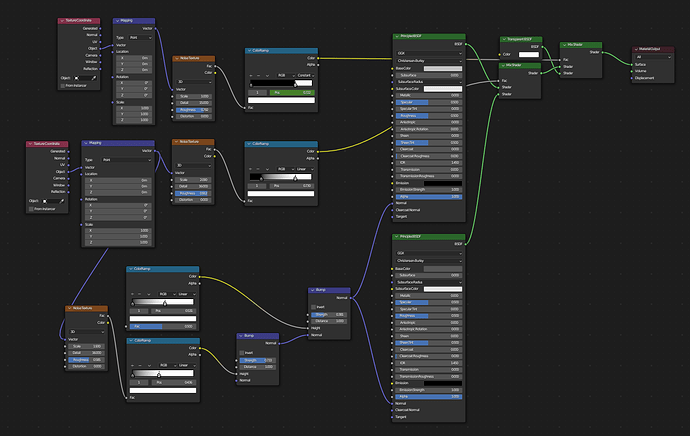Hi everyone im trying to make this animation but as you can see, the texture animation is not smooth. I could not solve this problem. I got the effect using only the color ramp node. Interpolation mode it set to linear on keyframes, tried to widen the range of the color ramps keyyframes, also tried to narrow it down. Nothing work. Do anyone know how to solve this? The whole animation is 30 fps and 450 frames in total.
Here is the whole node tree:
Here are the start and end locations of the color ramp:
goorman
July 14, 2023, 11:17am
2
I think originally it should work. IDK why it doesn’t in your case.
Watch this video tutorial, maybe it would help you:
Yeah just watched it, he is doing the same thing i do but it works on his end
goorman
July 14, 2023, 11:20am
4
What’s your Blender version?
goorman
July 14, 2023, 11:21am
6
Have you tried to disconnect Mapping and Texture Coordinate nodes and run the animation again?
Will try and get back to you
1 Like
goorman
July 14, 2023, 11:51am
10
What’s your shaders for that concrete material?
just 2 Principled BSDF mixed together with a noise texture
goorman
July 14, 2023, 11:54am
12
But how did you get that wireframe at the end of an animation?
Thats just another mesh with wireframe modifier
goorman
July 14, 2023, 11:57am
14
Hmm… maybe that’s why your color ramp animation has those stutters?
Why? they are completely seperate meshes with seperate materials
goorman
July 14, 2023, 12:07pm
16
What would happen if you will increase your FPS up to 60?
goorman
July 14, 2023, 12:08pm
18
Do so, at least maybe this would help…
Try looking at the animated values in the graph editor, they might not be interpolated linearly.
1 Like
joseph
July 14, 2023, 4:59pm
20
This is my thought as well. Looks like stepped interpolation to me