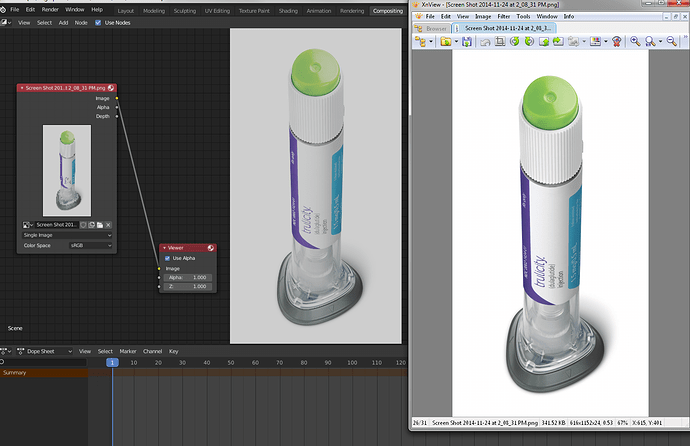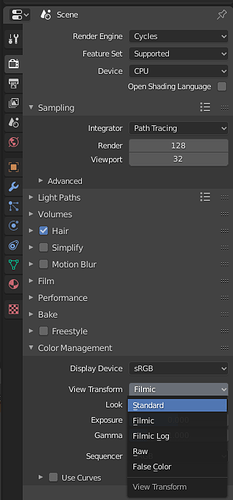Hi,
I can’t get the imported images in the compositor to look correct.
Here’s an example:
No matter the color space I choose the colors are still different from the original image. Same thing happens with any image.
Using 2.8 RC2, but this happened ever since the start of 2.8 I think.
In 2.79 they show correctly.