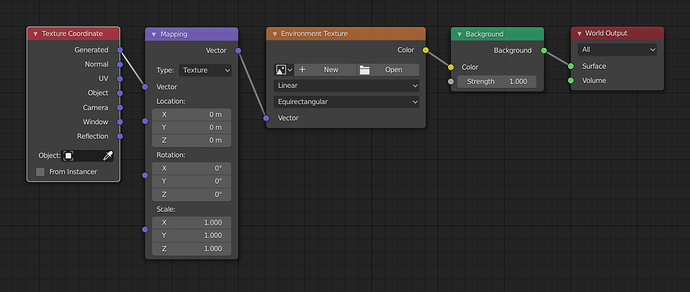Hello and welcome to BlenderArtists!
The reason your rendered image looks weird is because it is not using the material preview HDRI in your render (the default HDRI is embedded).
You can get the default HDRI to appear in the 3D viewport by disabling Scene Lights and Scene World in your 3D viewport settings:
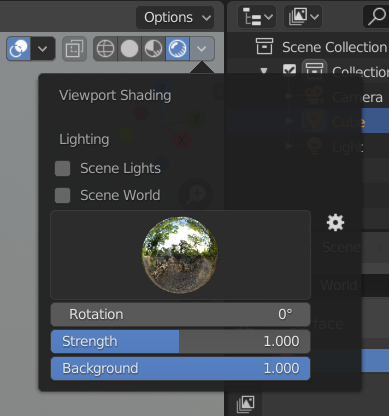
However, if you wish to use the “exact” same HDRI image in your actual render, you will need manually setup the HDRI in your scene’s world nodes by using a Environment node: