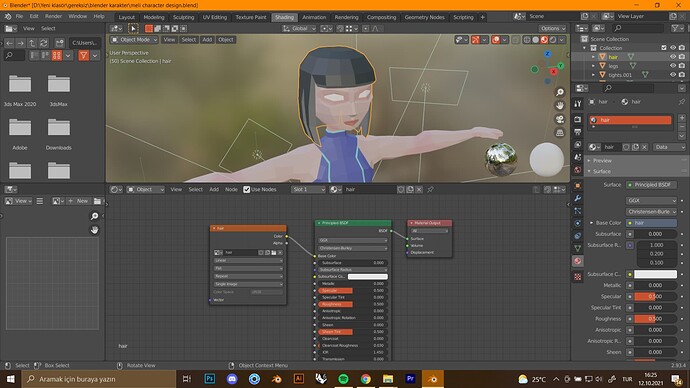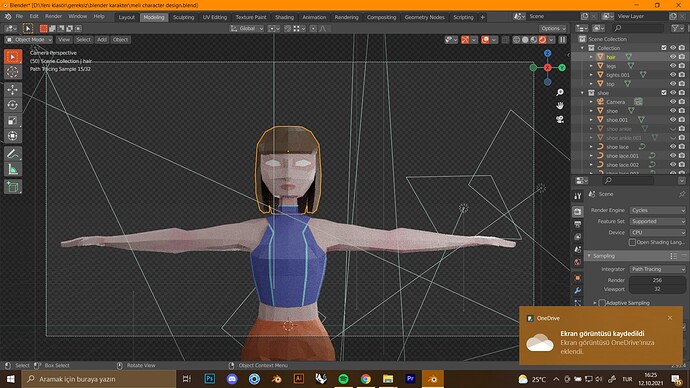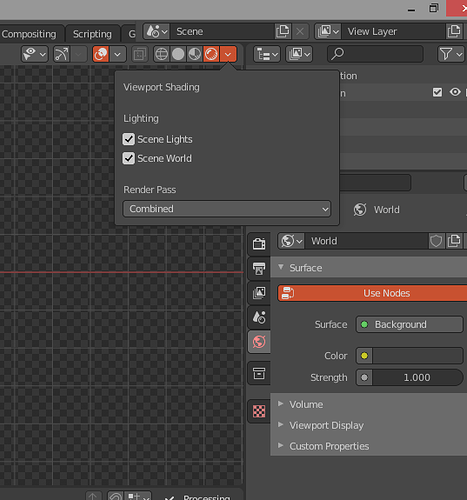Hi,
I was working on a character and made her hair black, it looks black on shading and texture paint mode but when i go to modelling view to render, it looks brown?
why is that?
thank you so much.
HI, you may want to check which lights are contributing to yr scene here, in both rendered and material views, this can change the look, depending on what you have selected.
Hi,
thank you for replying,
I checked them and they are the same, but i realized it looks black on eevee and brown on cycles. It’s not that big of a probem to render on eevee mode on this project but i wasn’t expecting it to be this different between cycles and eevee mode. Is that normal?
Yes Eevee and Cycles look different, some material nodes dont work in eevee such as pointiness,
what colour is the bitmap you are using for the hair?
Ok.
So it maybe a cycles lighting anomaly. Do you have anythibng setup in the world shader like an HDRI?
No i don’t. I guess it’s because of the modes. Thank you so much !