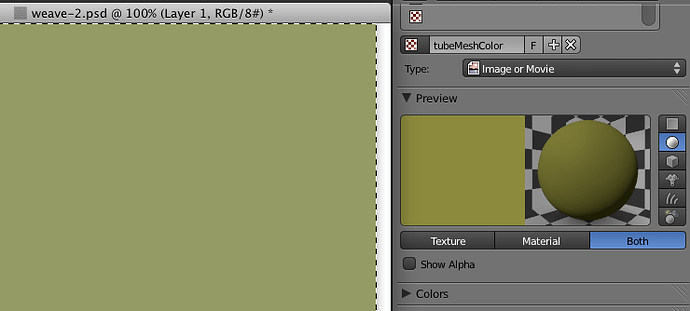I’m having an issue with getting the colors to match between Photoshop and Blender. I can’t get any color to match (not that it should really matter). See the attached photo, photoshop is on the left.
The details:
-I’m working on a Mac
-I’m working in RGB color space in Pshop
-I’ve tried embedding the color space
-I’ve tried tif, jpeg, and png
-I’m using 2.58 (and will try updating to 2.58a later tonight, but I don’t recall seeing color fixes in the fix list)
-It looks worse when rendered (white light)
Any idea what’s going on? I’d love to be able to reliably reproduce color across applications.