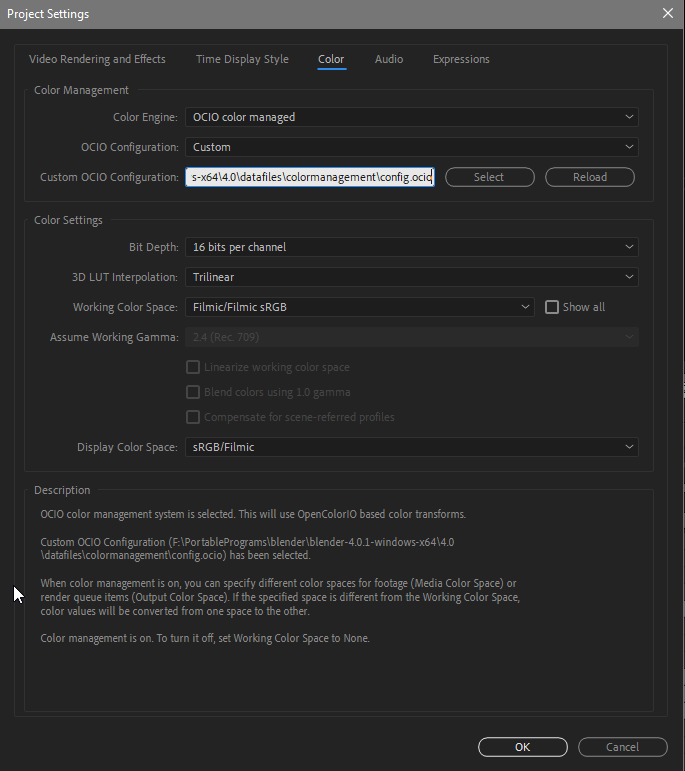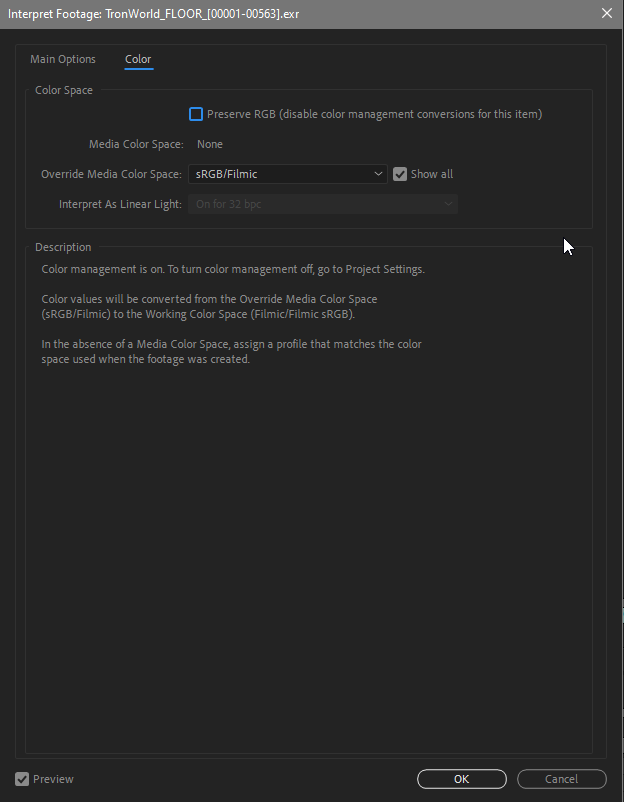Hello! I think the length of this topic reflex the complexity of the topic! Apologies in case this was discussed before, but it’d be a bit too long to go through the entire topic.
I have some doubts regarding the right color space workflow when exporting EXR images from blender to after effects.
In AE, in the project settings, I set things as in the screen:
From blender I am still exporting stuff in Filmic, since that’s the color space I started the project with.
When I import the exr sequence, in the interpret footage I select this options:
However the result is still very different from the render I see in blender… what are the correct settings I should have in ae?
Thanks!