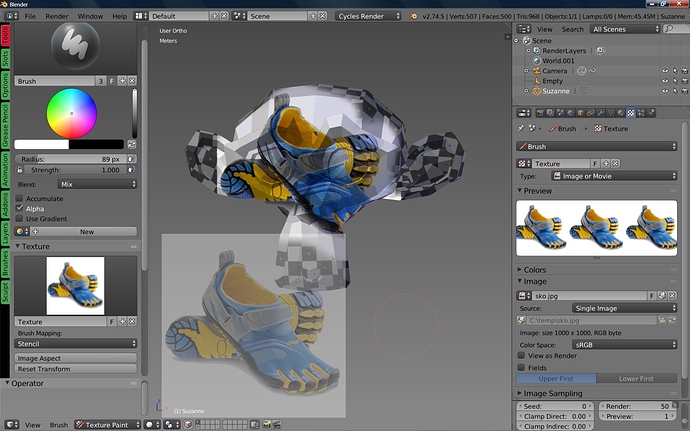Hi guys
So if i press S with curser over a 3d model view it chooses the colour(not very accurate) is there something similar that can be used to clone the image . So u hold curser over a spot on the 3d model and can then draw the pattern that the curser was over?
Hi
Add Monkey…Go Texturepaint - in T - panel - add simple UV’s then add paintslot…Add UV’s unwrap monkey and add paintslot is the Image.
Now…In Properties panel - Texturetap - Click the Box and Select Brush - Open You’re Texture…You now have a texture Brush.
In T - panel Below texture - Change texture mapping to Stencil…Default is Tiled…You can now use the clone Brush…
See picture…It is in left corner.
Use RMB to drag it…Ctrl - RMB to Rotate…Shift - RMB to size it…Hmm dunno if there is more.
Last thing be sure You paint with white color…Because the clone use the color You have in Your brush…
Can’t help with the s - picker…
Tai
Ok thx bud