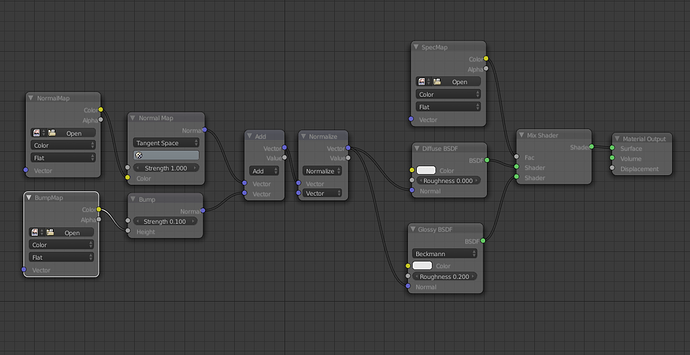Does anyone have ideas what would be the best way to combine a bump and normal map on a fabric texture using cycles?
for example the bump would be the fabric texture bump, and the normal would be for the folds, baked from a multires detailed resolution.
I tried to use the bump on displacement and the normal i use in the normal of the diffuse shader using also a normal map vector for the strength.
but using the normal in diffuse shader doesn’t seem like it gives really good results, unless Im using it wrong.
maybe there is a better way to combine the bump and normal directly into the displacement slot?
cheers
Tal
First of all, make sure your coordinate space for Normal Map node matches the actual coordinate space your normal map was made for. Next, if your normal map provides subtle variations you’re not going to see them well without proper lighting and/or glossy shader.
Now for combining both normal map and bump map you could just literally add Normal outputs from Normal Map and Bump nodes using Vector Math node, normalize the result (another Vector Math node) and use that as a Normal input to your shaders.
normal map needs some spec to work well!
in bl or cycles !
salutations
@Stan Pancakes did you mean to use the math-add converter to combine the 2 maps for the displacement?
it seems to me somehow that even when i use the add node, once i make one map stronger the other one become weaker.
currently the best result that i found, was to use the normal both on the diffuse shader and also to add it to the bump with the add node.
No. This is what I meant:
Note the use of glossy shader with (possibly) some kind of specularity map (a texture in this case, but you can use e.g. Fresnel). Glossy shader really emphasizes normal/bump maps in Cycles.
sorry to say
butdo a test in blender with a normal map and set spec to 0 and the 3D effect of the map dissapear!
spec is necesary to get any normal effect !
salutations
Thanks for the replies. I didn’t realize that you meant to connect to the normal slot of the gloss shader.
I have a strange seams and shading around my uv seams, when i use the normal map node for strengthening the same way Stan showed on his nodes. anyone familiar with this problem? (I tried to define my uv in the normal map node)
and last question for Stan Pancakes, I was wondering why did you use the math normalize node?
When baking normal map, increase Margin value. Also, try baking to twice the resolution, and then scaling the image down.
EDIT: Oh, and… it’s not in the screenshot, but select “Non-Color Data” for Normal Map node.
and last question for Stan Pancakes, I was wondering why did you use the math normalize node?
Because normals should have length (magnitude) of 1.
heh, so no color data seemed to be my main issue.
Thanks a lot!