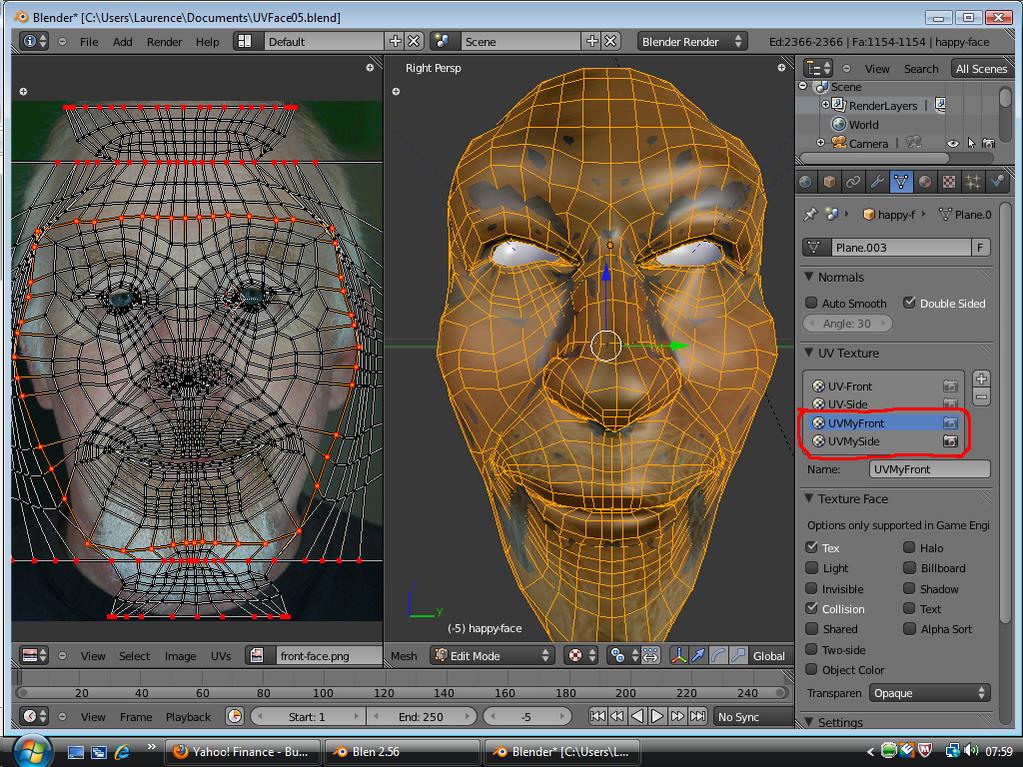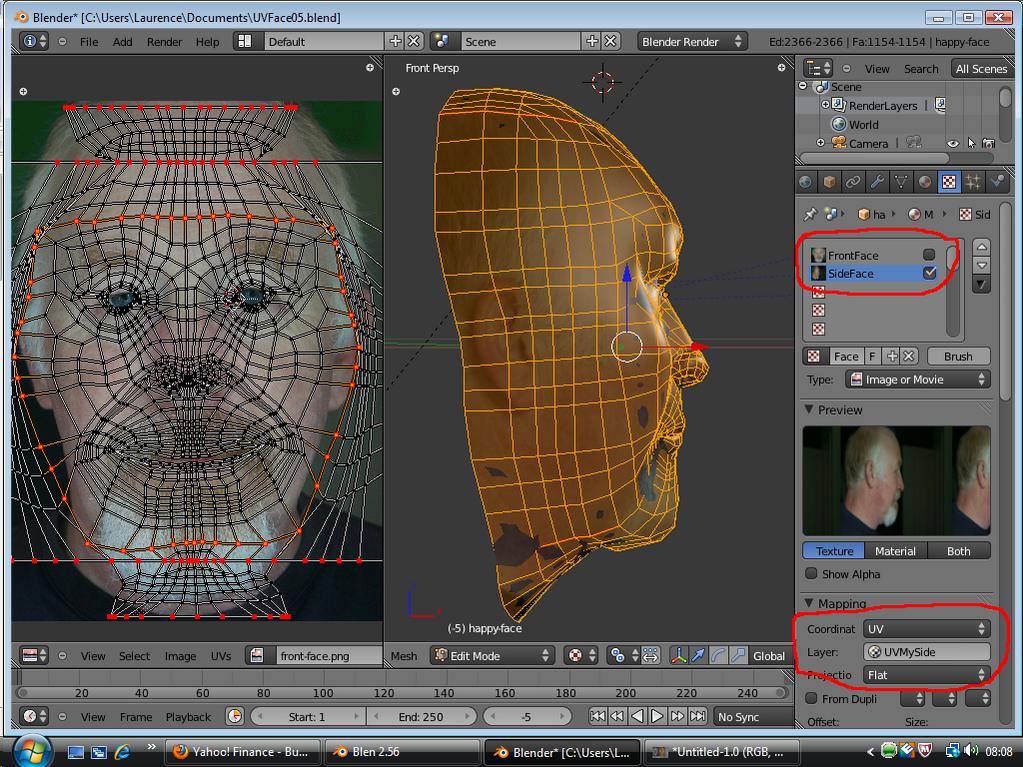Hello
I am learning from the book “Blender 2.5 Materials and Textures Cookbook”.
I have got to chapter 7 which is about UV Mapping.
I have created two UV maps one is of the front face and the other is the side of the face.
I need to combine the two UV maps to create an enveloping UV.
According to the book I have to deselect UVMyFrontFace and select UVMySideFace in the textures panel.
In the Object Data panel, and in the UV Texture tab select UVMyFrontFace but click and select the render camara icon of UVMySideFace.
Put the 3d window into edit mode and select by pressing A key so that the UV shows in the UV window.
In the render panel change the bake mode to textures.
Press the bake button and UVMySideFace should bake, but what is happening is that in the top right hand corner I get a message that says. " No object or images found to bake to"
I attach some screen shots which I hope helps.
Thanking you in anticipation :yes: