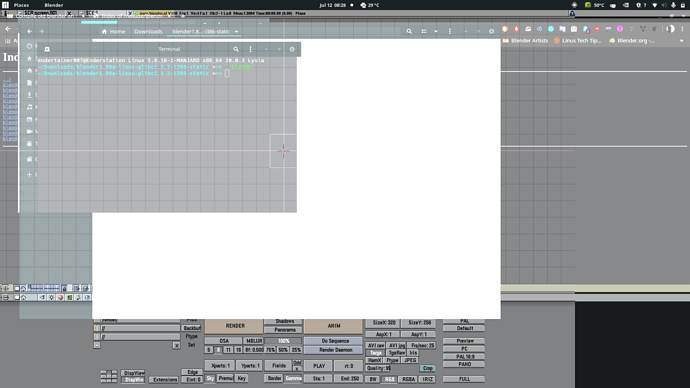So I’ve been messing around with old versions of blender in my linux laptop. But I’ve been only able to run windows version via wine. Whenever I tried to run the Linux version, it doesn’t work. So, a few days later. I found what I believe is some old blender source code. And then I got some idea. Maybe I can compile those source code to my machine so it could run. The problem is that, I don’t know anything about it. I never been able to compile source code. And I don’t know how to do this, especially because I’m compiling old version of blender. I don’t even know that it would work or not. That’s why made this topic. I want to ask if there’s any way I can compile these old blender source code to run on my Linux machine. My computer is a Lenovo ThinkPad w541 running manjaro linux. And I planned to compile blender 2.49b so it could be run on my machine. If there’s anything suggestions or tips. Please let me know. And let me know if this actually could be done.
Hi.
Please, you specify the Blender version that you want to use in Linux. Are you using official versions?:
https://download.blender.org/release/
If so, you open the Linux terminal at the path/folder where “blender” executable of that version is located and you execute the following command:
./blender
Then you copy here the error message that you get in the terminal.
Edit:
In Ubuntu Linux based distros you have to install “libjpeg62” package and Blender 2.49b should work. (Tested here with "blender-2.49b-linux-glibc236-py26-x86_64.tar.bz2 on Kubuntu 20.04)
Well. I’ve tried to run blender 1.80a on my machine. But it didn’t work like as I though. I try to run blender1.80a-linux-glibc2.1.2-i386-static.tar.gz but some weird things happen.
I also try to run blender1.80a-linux-glibc2.1.2-i386.tar.gz, it works. But there’s no window. So every time I need to close it. I need to use system monitor. Also, shift a doesn’t work. I there any way to make blender 1.80 runs on my computer without using windows?
So 2.49b is not enough? Out of curiosity, why do you need even older versions?
What linux distro are you using? Have you tried any other lightweight and simple Window Manager like Openbox?
Anyway, for your question about how to build old versions of Blender in modern Linux distributions, I recommend asking the question here in the devtalk forum in this section “building blender”:
Oh, OK. Thanks for the suggestion. I really appreciate it. I actually want to run old versions of blender because of curiosity. But, I want to do it perfectly. I’m actually using the gnome version of manjaro linux. And it’s been my default daily driver operating system. But anyway, thanks for the help.