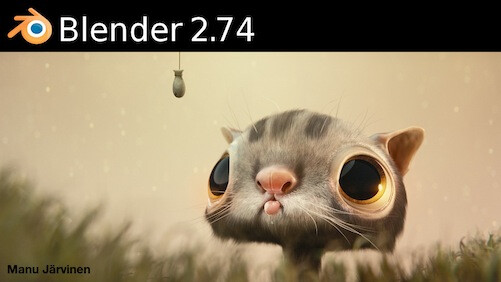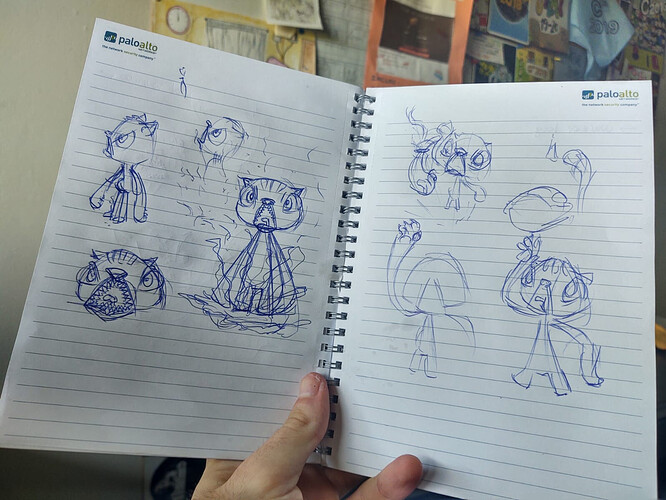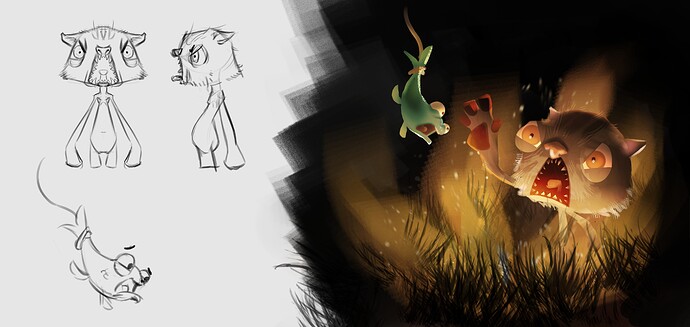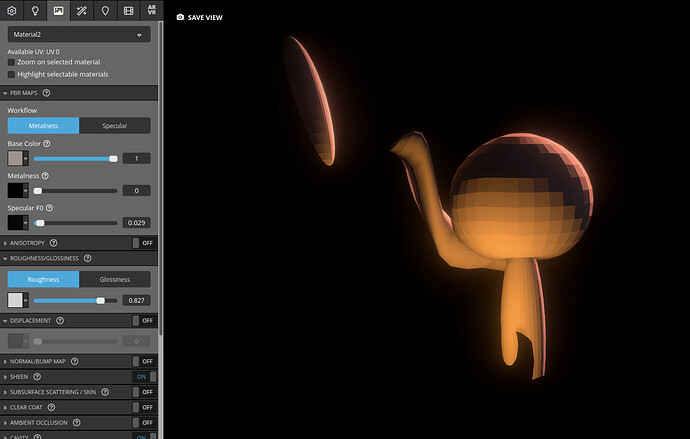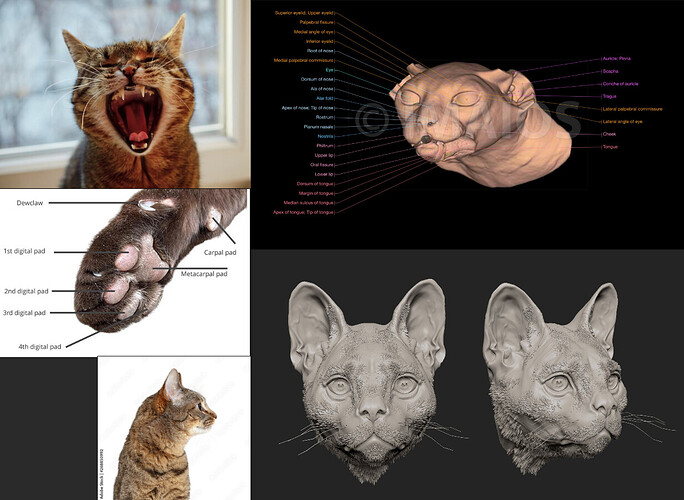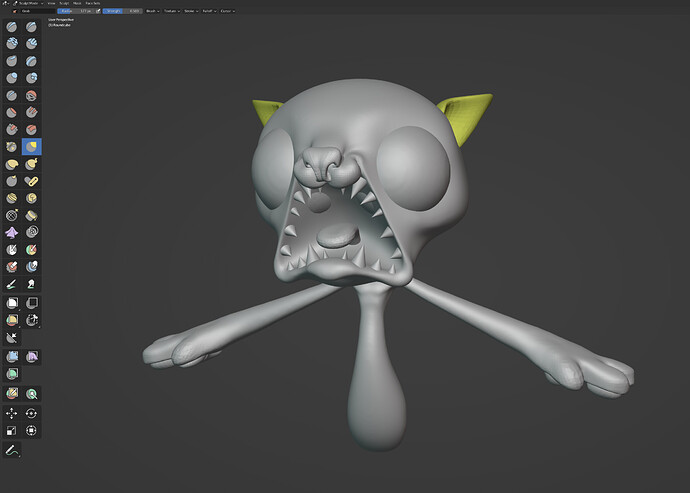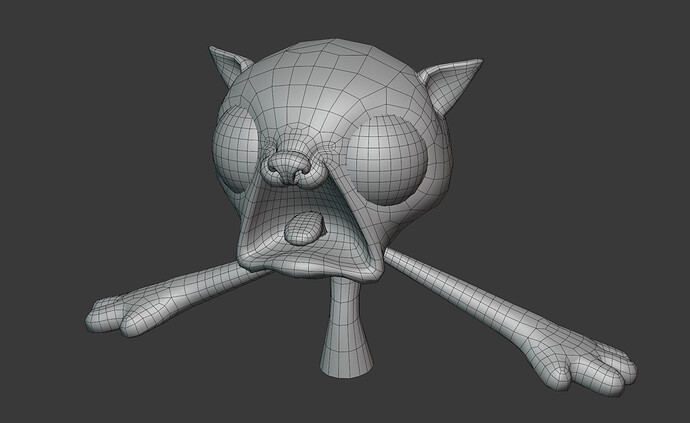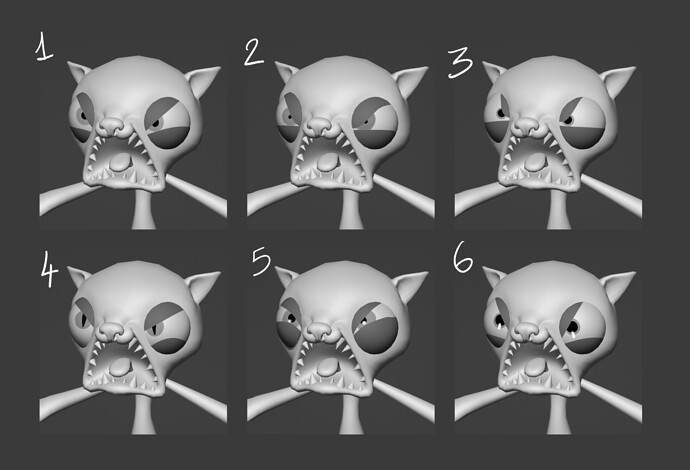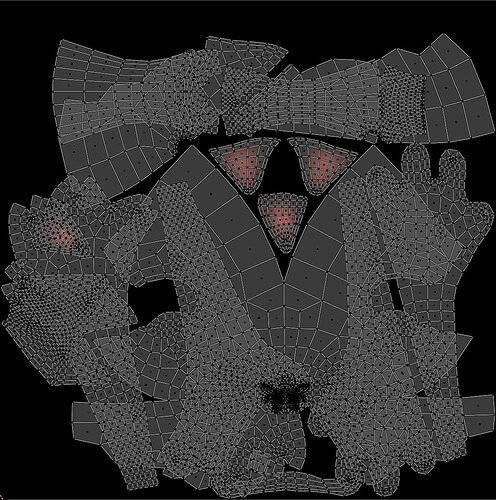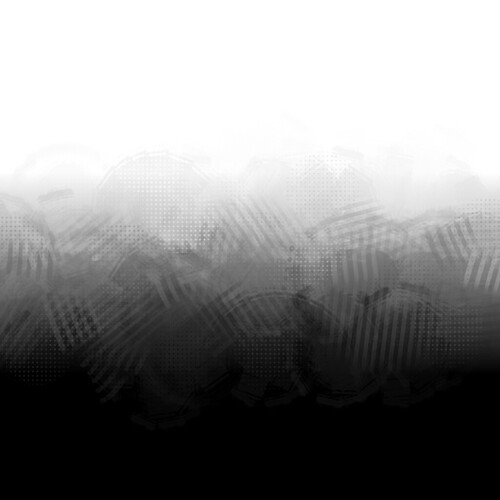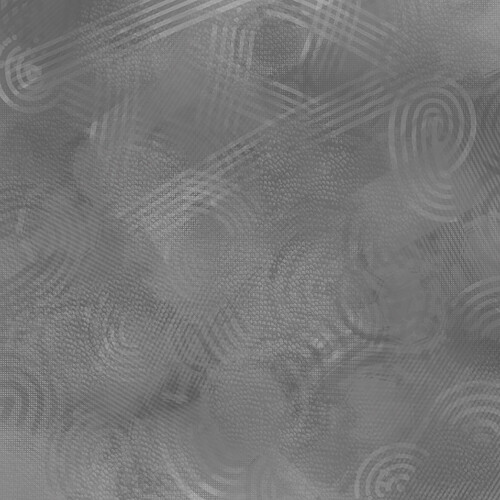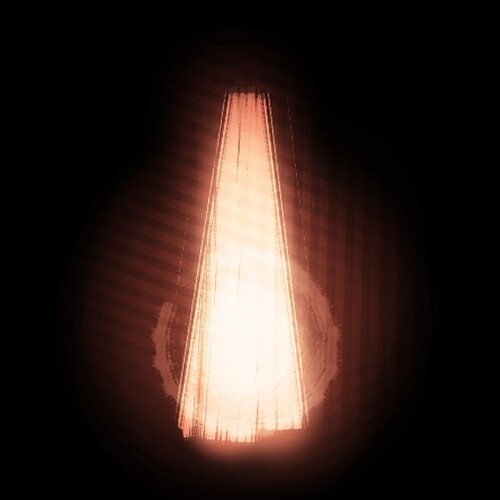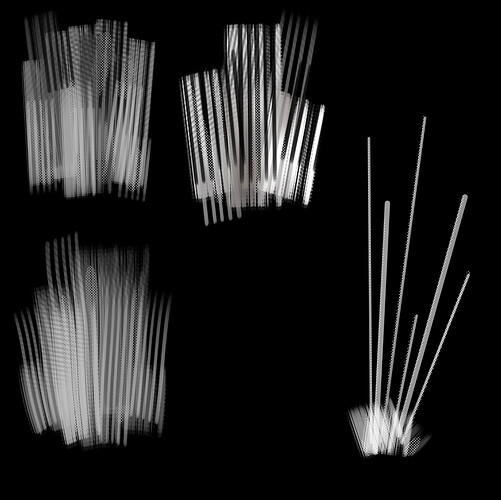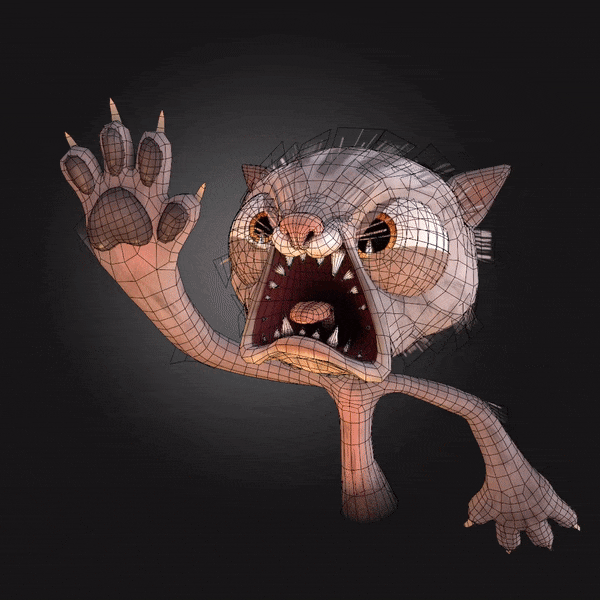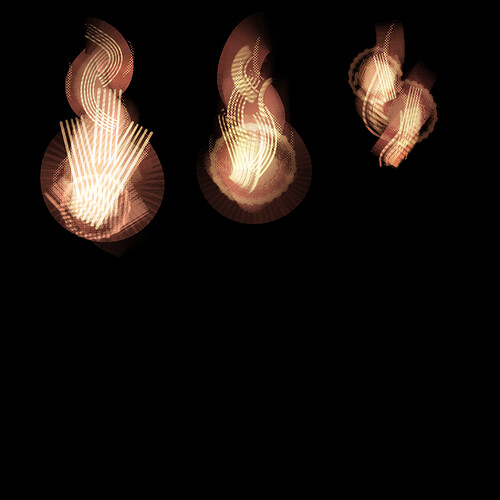Done for the day. Here’s what we have so far!
I went a bit crazy today…! 
Let me break down what’s going on 
UVs
Not much to mention, for once in my life I tried to make them properly since I really will have to optimize the textures. Only thing worth mentioning is, perhaps, Is that I wanted to use UDIMs on the body for optimizing and, since Sketchfab doesn’t support UDIMs yet, I found a trick.
I packed the body on one tile and the head on the other, to later stack them one on top of the other. By assigning different materials to the body and the head, I can assign two textures to the same mesh. Poor man’s UDIMs 
Figure A. A mess
Textures
Oh how fun it has been. I went from the beginning with a very graphic style for two reasons:
- I’m hella lazy and I didn’t want to bake many maps
- And most importantly, to play in favour of Sketchfab’s strengths. Since the render in Sketchfab has to be super quick, I find that the more work you do yourself in terms of designing the final image, the better.
And so, my scene will have no specular at all and no normal maps. I will only export maps the diffuse which will have the AO painted in, the emission, that will combine specular, sss and baked lights and the opacity, which is crucial to achieve the style that i’m looking for in such a low polycount. First time trying this but I think that it will work.
To paint the textures I used both Blender and Krita. In Blender I painted the base colors and then overlaid som textured stencils made in Krita. I wanted to convey the textures in a very dynamic, digital, and brushy manner. This are stencils 
A brushy gradient for all things opacity
Brushy details for the skin
Painted eye spec! Love this one
Brushy hair for the hair cards
And a brushy hair texture
I really am having a good time with this. This is the exact opposite of what I do most of the time in 3D, which is rendering for animation. Suddenly I have to make all the models, textures, can’t rely on procedural materials and have to care about the polycount. It’s incredible how broad 3D is.
So far, 11.3k tris! 
![]()