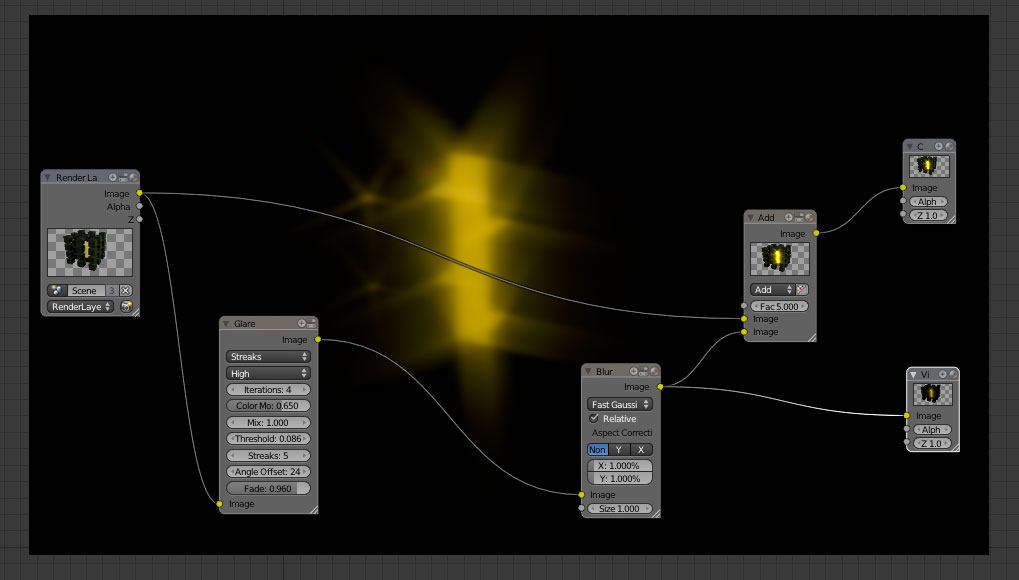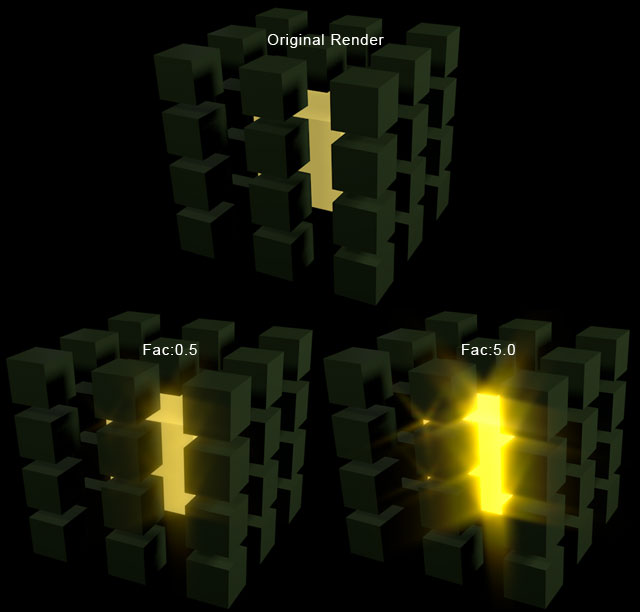Hi Blenderians!!!
I’m new here. I have a question that i can’t solve till now.
I’m doing a moon lighting using blur effect. I also do light streaks using glare effect.
My question is how can i make sure that all the effects work? It’s because if the moon light on, the streak won’t light on and vice versa. Can anyone help me please.
Thanks in advance.
In the Compositor, you want to use the “Mix” node. A simple method would be to run the base image into your glow node, and then run the base image a second time into the glare node, then run the output from both these nodes into a “Mix” node. If the Mix node’s “factor” is set to .5, then the two effects will blend, 50/50.
and you can animate these mix values if the light changes
just go to the needed frames and set keyframes
to do that hit “i” while mouse over the value you want to animate
another way to cut the glare if the image darkens is to simply use the threshhold-value of the glare node
thanks guys,
i used blur node combined with mix node and i’ve changed mix to add. Will it work if i attach glare node with the mix/add node?
in other words, one mix node attach with blur and glare nodes? i’m really blank + sleepy right now. Thank you for your replies.
Think about it the way the computer does: as “it’s just a great big array of floating-point numbers.” When the compositor comes into play, you’ve got two-dimensional matrices of numbers. Those numbers represent RGB color values, and perhaps, information (e.g. z-depth) about how those color-values were computed. The 3-dimensional processing is over and done with.
When you put together a system of compositing nodes, you are literally describing a data-flow processing network.
Sure, sure, it helps me to think that way because, as a computer programmer for over thirty years now, “that’s the weird way that I think.”  But, in this case, it’s a very good way to think.
But, in this case, it’s a very good way to think.
Put together each effect, and try to make each one as pristine and as distinct as you can manage to make it. Then, separately, think about how you want those pixels to be combined.
When I say, “pristine and distinct,” think about those cop shows: “the truth, the whole truth, and nothing but the truth.” You prefer not to have two or more channels of information that are “saying the same thing,” because that will make it harder to combine them.
“Node groups” – we programmers would call them macros – are a good way to simplify the problem as you think about designing it. A large piece of paper and a number-two pencil helps, too. Try to plan it all out in advance, then put it together.
woah… i’m still a beginner, so don’t really know how to handle the programming stuff… but thanks though…=)
is there any way to do this? do i have to add something/node?
atromen: see the attached blend file.
What I’m doing is running the image into a glare node, and setting the “Mix” value in the Glare node to 1. This means that all I get is the glare, and none of the original image. I’m then running the glare through a Blur node to soften it up a bit (the result is shown in the background of the Compositor window). I then combine the result of the glare with the original image using a Mix node set to add. Since I’m able to separate the glare and the original image, the Mix node’s “Factor” value determines how strong the glare is.
Note that the glare should input the BOTTOM image, and the unmodified image should be in the TOP. So if the factor is set to 0.25, you’ll have a small amount of glare, 0.0 will give you no glare (the original image, i.e.), etc. In the example I’m providing, I set the Factor to 5 (the maximum value) which gives a surreal boost to the glare.
Here’s the blend file: glareNode.blend (480 KB)
thanks benu!!
but can i put this glowing effect on both particles and material?
is this possible?
Glow works based on lightness values – everything lighter than the threshold value will experience a glow (in my example I’m using a lighter box with darker boxes surrounding it). So if your particles are lighter than other stuff they will glow.
Of course there are other ways to do it as well. Two that come to mind are to use “render layers” or “object IDs” – do a search around blenderartists to read more about these options. Just making the particles brighter than other elements will be the easiest, however…