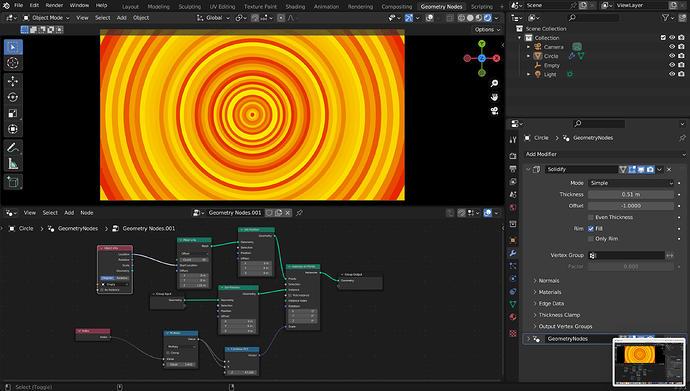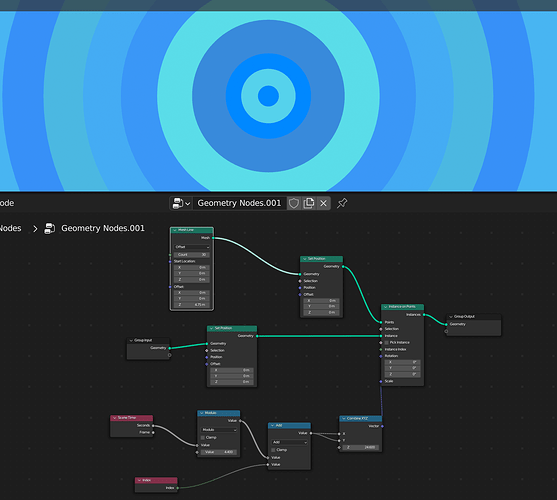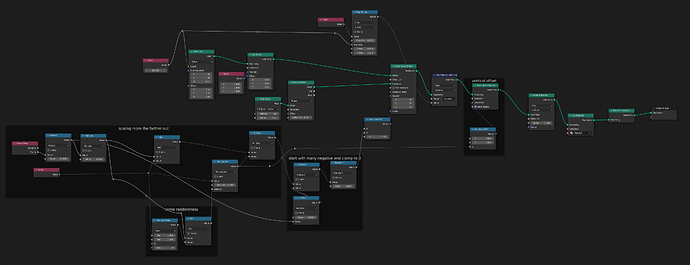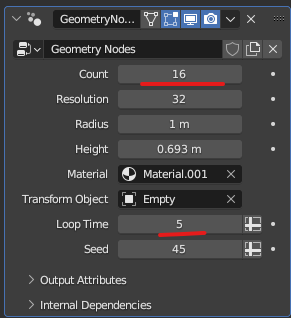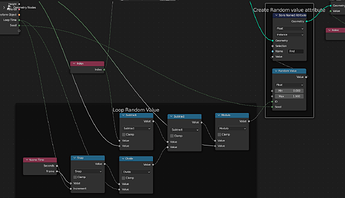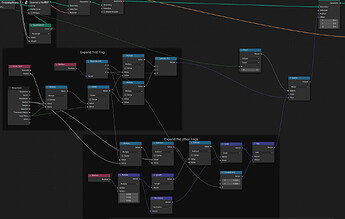it’s a bit tricky to explain in 5mn 
First there is a scene time node that will give you the current frame.
You can use that to scale your elements…
Now for the looping part, you can look into the math / modulo function.
if you use it in your scene time / frame value, and play the animation with a modulo 10 for instance…
Then at frame 11 the value will start over at 0, basically it will create a loop !
Once you are comfortable with these two nodes, things get simpler…
you can offset in time some circles with their index, just like you do for the scale,
say you have 3 elements, index 0,1,2 …
you can add the index to the current frame, so if the current frame is 10, you’ll have 10,11,12 after adding the index.
Then if you run that through a modulo 10, they will loop, and you’ll get 0,1,2 again,
at frame 11 everything is got an offset : you get 1,2,3, frame 12 : 2,3,4 and so on…
Hope that helps to get started, it might be a bit difficult to get all that, but you can use the same technique for many things, so it’s worth the time learning that !
Have fun !