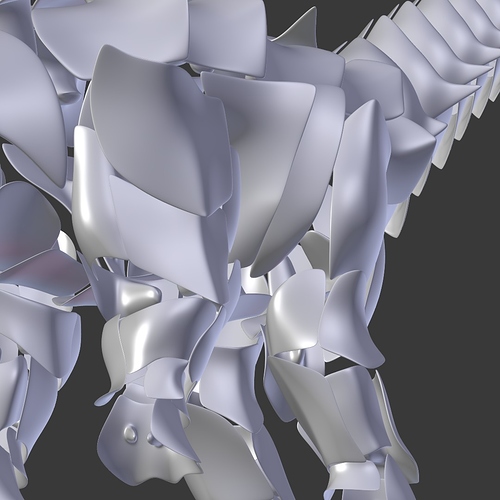Hey guys,
I’m trying to sculpt a model with lots of sharp edges and corners and stuff (but I’ve made sure there’s no overlap with the geometry). To get the detail I want, I need to sculpt at a high subdivision—like, 4 subdivisions on multires. Since that’s higher than I want to render, I want to create a normal map of the fine details and project that on, say, 2 subdivisions. But when I reduce the number of subdivisions in the multires modifier after sculpting at high detail, all the edges glitch and start overlapping themselves. It doesn’t matter if I’ve only sculpted a small area, the entire model is affected. This has never happened to me before, anyone know how to fix it?
4 subdivisions:
3 subdivisions: