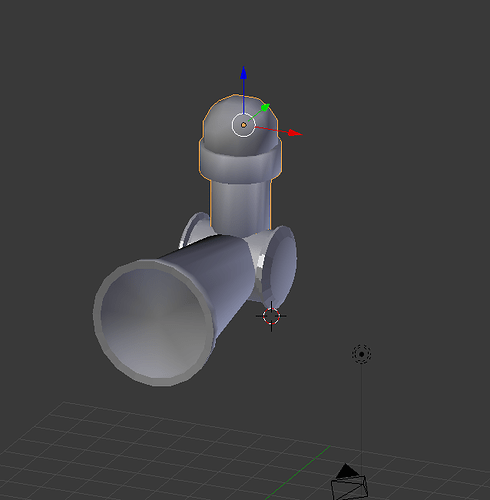Im trying to create some custom control rigs, such as with circles so i can have componets move but no deformation between two parts, as the character im making is a robot. Iv searched google but i only seem to get results for simple rigs that dont match what im after. Help? Please? The reason im asking is i use maya for models likethis but this project requires me to work in blender and cant seem to port the rig over with the model, so if anyone has a solution to that or can simple tell me how to do it in blender id be very grateful.
Plenty of people to help here but your question is very vague. I am not sure if you are asking how to turn off the mesh deform (don’t use an armature modifier) or how to make a custom shape (bone properties panel). An example would help a lot to get better answers. Post a file!
I thought i was vague with my question, i should have said so each component of the limb moves by itself as separate objects but is still part of the whole model.
Heres what the arm looks like
It is in two parts like the arm bone itself (I know arm bones have more but just stick with me on this)
Now i want it so at the elbow and shoulder i can move them without affecting the other meshes shape.
like this. I also want it so that the shoulder (ball socket) can rotate in any direction yet pull the elbow and lower along.
I may have made it more confusing with the last sentence but i hope i explained what im going for better.
When you parent the object to your armature, use the option ‘bone’  That way, the object will not deform, and they will ‘stick’ to the bone you parented them to.
That way, the object will not deform, and they will ‘stick’ to the bone you parented them to.
Thanks for the help  But could you explain it in more detail please i dont seem to be getting it properly, by that i mean the one of the two bones i put in for the arm, control both parts of the arm and some other results that aren’t right.
But could you explain it in more detail please i dont seem to be getting it properly, by that i mean the one of the two bones i put in for the arm, control both parts of the arm and some other results that aren’t right.
For mechanical things when using bone or bone relative, each individually moving part of the arm or whatever has to be a separate object. If they’re joined together as a single object, you’ll have to go into edit mode and separate them with hotkey P and then use “by loose parts” option. Naming the individual objects and boning them after that should work as desired.