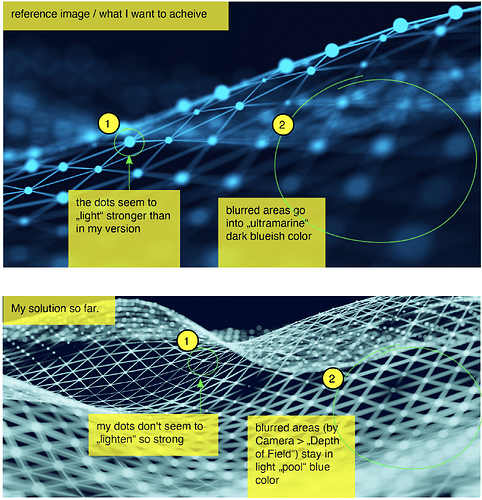Hi everybody,
I am building a „Network Grid“ mesh. It should look like in the upper image.
With the kind help of Zebr4he4d I got as far as seen in the lower image. But I still do not like the overall color of the mesh. My dots have almost the same color as in the reference But the difference is, I think, that in the reference the blurred areas go into this nice dark blue. I tried for hours but didn‘t get how to do this.
My blender file here:
https://magentacloud.de/s/MR2XH6888krfTKQ
Does anybody know how to get this?
Thank you in advance for help,
Lutz
1 Like
Have you tried using DOF (Depth of focus, field) in yr camera settings?
Ah, I see you have, original lines look thinner in the original and I suspect a sphere has been instanced on each point.
Have you tried the compositer after yr render and tweak colors there?
Hope that helps.
1 Like
Thank you for your suggestion with the compsiter. So it’s not the modelling or shading that isn’t sufficiant? I haven’t tried yet to acheive my goal in compsiter. But I will. Have you a rough guesstimate which settings would control the desired color changes?
Using a Focus Object and changing the Color and Emission strength a bit, will get you a pretty similar result:
For the Focus Object you can simply create a new Empty in your scene and asign it to your camera.
The color in you reference image is more blueish - yours goes more into a turquoise direction (but it looks pretty cool in my oppionion  )
)
5 Likes
Thank you very much again. It was simply the relationship between “Emission” and “Emission Strength”, that had to be higher. This did the job! 
1 Like