Well it might not be true Voronoi, but this approach is dangerously close to naturalistic effect. I’m changing the solution for this topic since your node setup is the fastest and most elastic approach. My apologies @Tarby
That’s what I was after:
Well it might not be true Voronoi, but this approach is dangerously close to naturalistic effect. I’m changing the solution for this topic since your node setup is the fastest and most elastic approach. My apologies @Tarby
That’s what I was after:
No problem at all and glad you found a solution. Thanks for the node tree, too.
I really like that clay look!! Very nice. 
Yeah that’s kinda cool actually.
close up of nodes
the only other thing i can think of that would apply the real world with random voronoi is alien spots / pimples
Transition between different voronoi sizes is one step. Next is to do it between completly different noises/patterns!
If it works that means building biome and natural environment shaders could be automated very easily.
From my understanding the key is to properly interpolate between masks of different sizes and shapes.
looks awesome. love nature stuff
i was playing with a maths equation called Quincunx flip
with it 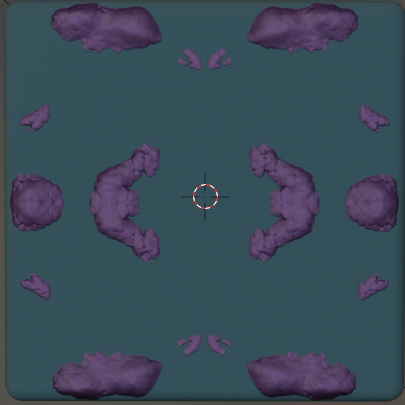
and the nodes pretty trippy but cool
creepiest alien suzannes i could come up with with this threads voronoi setup
you know the type of aliens that burst out of your chest in movies ![]()
blend file of 4 quick attempts
alien suzannes.blend (1.7 MB)
Hello!
I know that this is an old thread, but after facing a similar problem and searching far and wide for a solution I thought of maybe post what I came up with in case that somebody else will end up here ![]()
I completely abandoned the Voronoi texture and used the proximity of the point distribution of the geometry nodes in Blender 3.0 to create the (i’d say) exact effect in the reference image. The downside of it is, that your Mesh has to be in a pretty high resolution for that to look smooth. I adressed this problem with a multires modifier.
Since I don’t know what exactly you try to achieve this might not be the way for you, but for baking the texture it should work. Anyway, I hope this somehow helps! ![]()
Thanks.
Yeah, I also figured it out some time ago:
This approach can give good results, but as you said it has downside in a form of dense geometry.
I think Geometry Nodes eventually will have something better. I’m patient, I can wait.
You would need to find a way to fill the volume with points instead of the surface. Or perhaps the bounding box.
Oh yeah. There are definitely new ways of expanding this feature. Pointclouds and attribute fields for example.
How about generating the points on the surface like you did but afterwards moving them along the normal with a random value. Perhaps this would make it smoother even on less dense meshes.