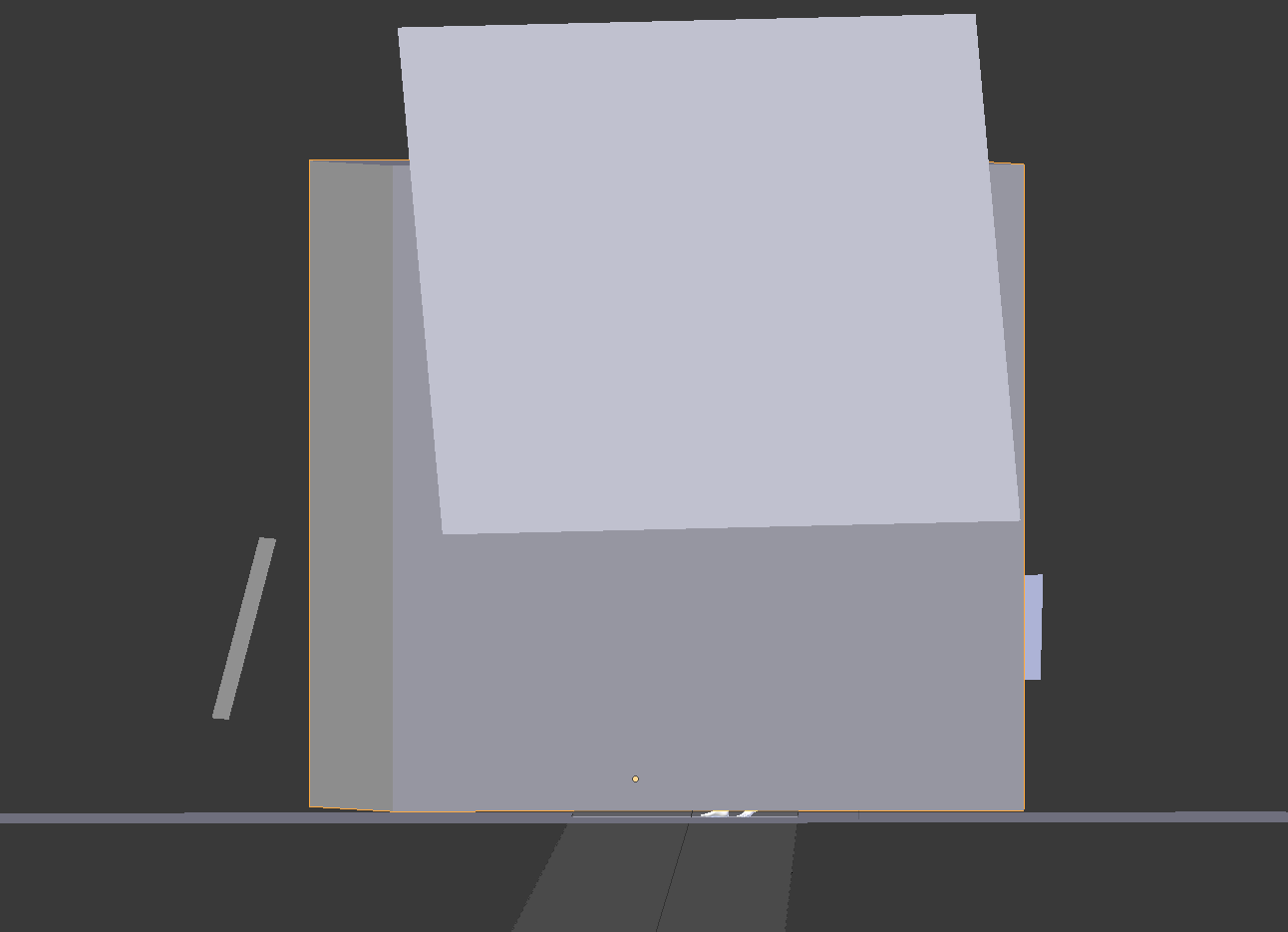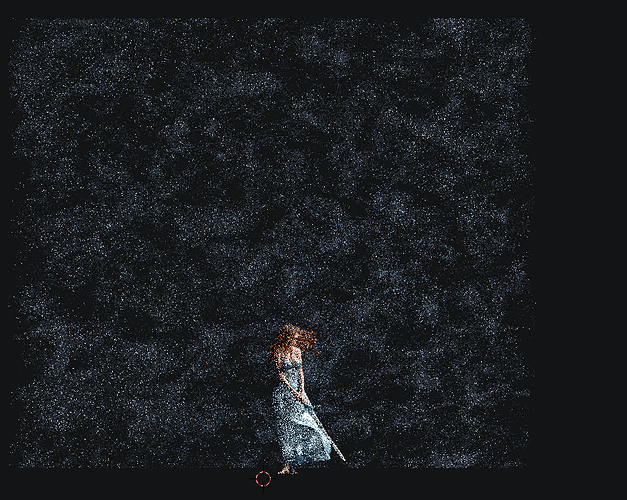How would I do this:
I have a figure inside a transparent cube with volume to create smoke or fog, I have a spot light to illuminate it like in picture 1. I want the figure to be lit more, so I placed mesh lights outside the cube with the fog to light the figure, shown in picture 2. I was sure I had seen a tutorial recently mentioning that lights outside the cube will not light the volume inside. Apparently I am mistaken though, as in picture 3, all of the fog is being illuminated. So how do I make my lights only illuminate the figure and not all of the fog. The spot light and the cube are on a layer together, the figure and the floor on a second layer, and all the mesh lights are on a third. Is there a ray tracing option, bounce number I can change, or a simple box I can tick off to control this? I’m not sure how the exclude layers area works in the render layers panel, so I haven’t tried that yet. I am not ready to render though, as this will be a simple animation too. I plan on animating the fog too by slowly rotating the cube. Any ideas? Thanks!
Thanks for the reply. I haven’t learned much in the way of render layers yet, and how they work. Haven’t played with the compositor yet either. I will have to search for a tutorial. Anyone know of a good one for render layers or one that explains the exclude layers part? My next question would be, if I use this technique and since this will be an animation, once I start working in compositing, is this something I would have to do for each frame separately or will I only have to do it once and it will effect every frame thereafter? Sorry for my noob questions, I’ve been teaching myself Blender for a year, learning each process as it comes up. Have yet to Render and composite.