I know I have been posting here a lot but I am fairly new to this software so need some assistance. Basically I am having issues with the subsurface modifier, I am trying to learn how to work the subsurface modifier, but basically I want this transition from white to black to remain straight, and stop the subsurface curving it. And how do I ensure that an edge I want to remain sharp stays sharp when using a subsurface?
The pics below demonstrate.
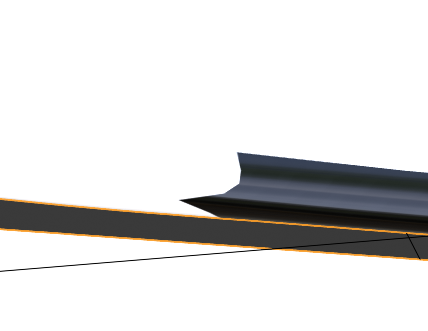
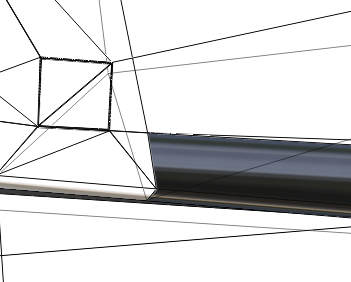 And here is the original without the subsurface
And here is the original without the subsurface
As I mentioned before, I want the transition between the white and the black to remain vertical, how do I do it?
Many thanks
Matt