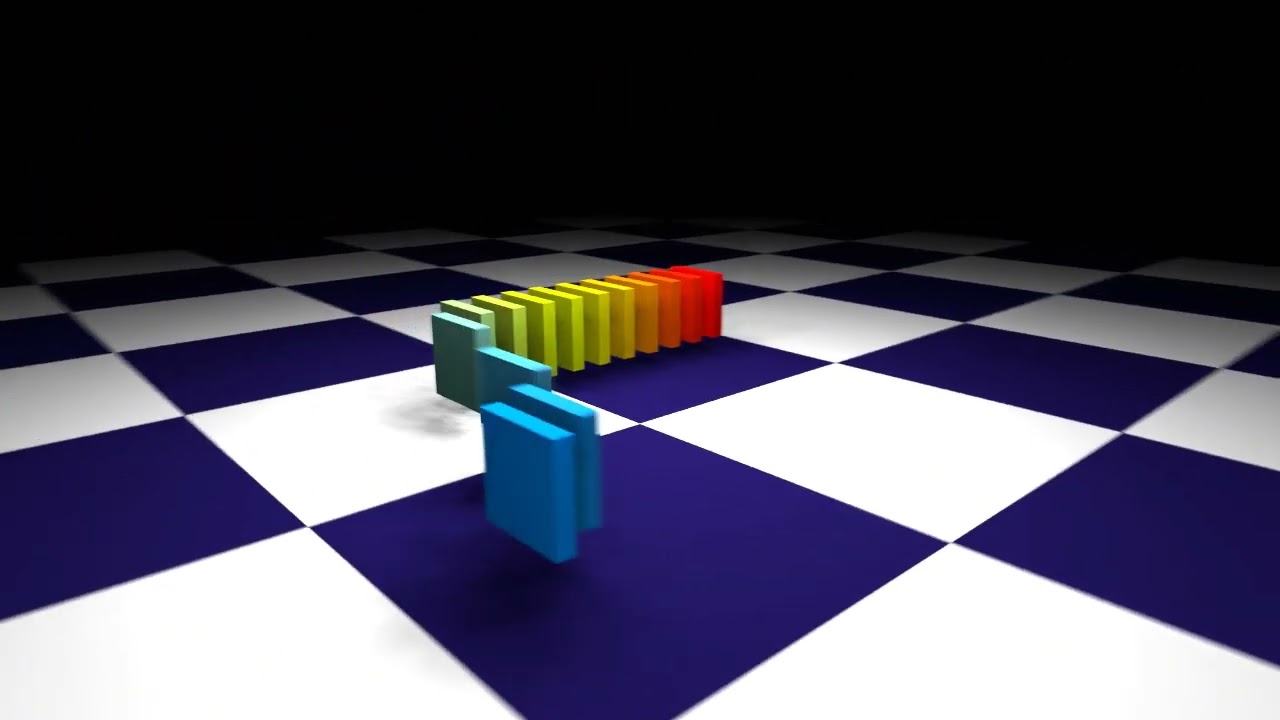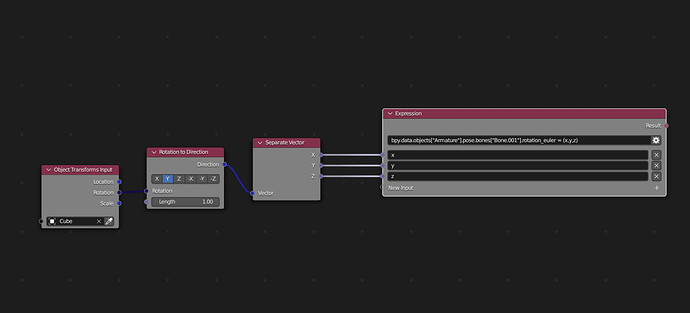Been forever since I’ve been on this forum, may start posting about a big project I’m producing, but I’ll cut to the chase: I’m trying to come up with ways to make my animations considerably easier by automating things. I have it worked out intuitively in my head, but finding ways to accomplish the things in my head with features Blender actually has is another matter.
What I need: a way to get one object or bone to essentially copy the location of another object or bone, but with a differential in the timeline. As if to say “copy location of that object, but copy it’s location where it is five frames ahead (or ago as the case may be).” Almost like an onion skinning-like result, but with actual objects or bones.
I assume I would accomplish this by entering some line of code as a Driver, or possibly using Geometry Nodes as a last resort, but I know little to nothing about Python scripting besides using hashtag to make a Driver and then basic math functions. Aside from the aforementioned, I may need to differentiate the target object’s location in World Space, Local, or relative to a third object (or even it’s nearest verts) depending on what I need for a given animation. I’ll also need a way to adjust how far ahead or behind in the Timeline I want to get the target object’s location from (I could do this using another bone like a slider or a Custom Property as another factor in the original Driver), and preferably not restricted to frame numbers but seconds and fractions or multiples thereof in case I change the frame rate for any animation where I use this system.
I may describe more details as to what things I need this for if that’s helpful but for now I just hope someone can point me in the right direction as far as the code I would need to enter as a Driver to accomplish copying the location of another object but from some offset in the Timeline