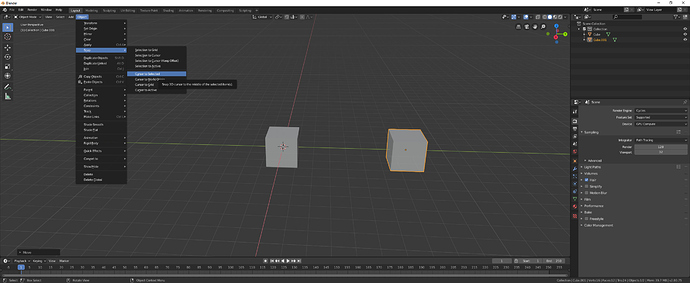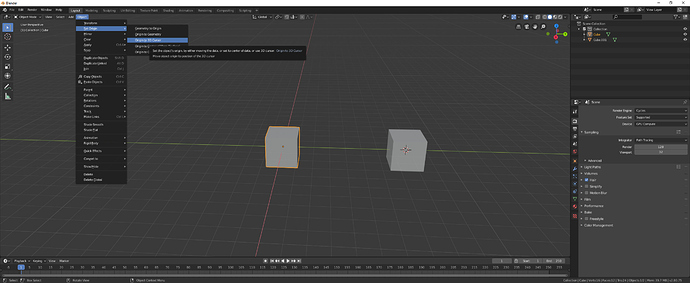I am trying to copy the rotation of one object’s pivot to another (without changing the object itself). Unless I’ve missed something, there isn’t an easy way to do this. Seems like the only origins mode doesn’t do anything either?
I think this is what you want…it will create another orientation that can be used.
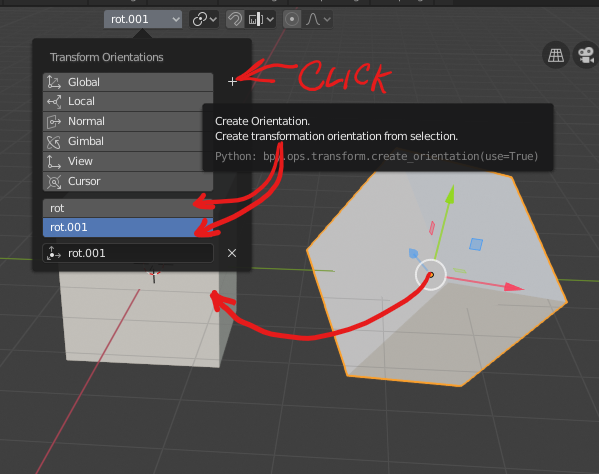
Ah, thank you but not quite what I was looking for, my current workflow is:
Make cube, rotate to desired angle, join current mesh with cube, delete cube. I get the new rotation without changing the object. It is an ugly workflow, though.
In max, you could just enter edit pivot mode and align to the object with the right orientation. I would have thought only origin mode would be the Blender analogue but seemingly not?
Perhaps this is what you’re going for?
Create your main cube (cube 1), then the pivot cube (cube 2).
Place cube 2 where you want the pivot, then use this option:
After that, re-select cube 1, and use this menu to move its “origin”, AKA its pivot point:
Then you can delete cube 2, and you should be able to rotate cube 1 around it’s new pivot point:
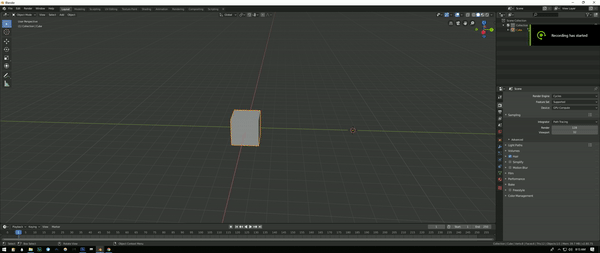
The pivot in Blender does not have rotation property, only the location property. Do you mean something else like object’s own rotation?
@MooseHeadMedia Oh dear, I must try to explain myself better next time, thank you for going to the trouble, but this isn’t what I was looking for. What you have shown is changing the location of the pivot/origin; but I am looking to change its world rotation without affecting the object data or a method to rotate the origin itself.
Yes, I am sure the pivot in 3ds Max does not either, but I think the Edit Pivot mode must simply have rooted the object data in place while the rotation of the object is changed. Maybe this is very difficult to do with the Blender data structure?
I would have assumed the object itself would have the object data as a child, and you could change the rotation of the object without affecting the data but I guess Blender doesn’t do that for some performance or philosophical reason.
Maybe this is a question for the dev forums. If it isn’t possible in Blender now, I’d like it to be. I used to mess with the orientation of object pivots/origins a lot in Max and I’m suffering a bit without it.
Edit: I apologise for posting an Autodesk link on hallowed ground but if you can hold your nose and click through, this is what I mean:
I was asked to about that for my Originie add-on so I implemented a workaround for a custom pivot option, it does not support rotation yet but can be added. It is a curious topic for sure, there could be other solutions but I personally did not pay that much attention to it beside having a basic work around.
You can take a look at the Constraints for further work arounds.
The slow and inefficient way of doing it in 2.81/2.82:
- Take a note of the X, Y and Z rotations of the object you want to copy from
- Tick only origins
- Do one axis at a time, for example: R X -56
Rotating and entering values by key instead of entering or copying values from one field to another seems to work. I can’t imagine I’d ever need to do this, but it makes little sense not to have input fields do the same when that checkbox is ticked/
Slightly easier way
(2.81+)
It could be done via script with one click
Looks like I’m upgrading to 2.81.
Man, You saved tons of work from me thank you ![]()
![]()