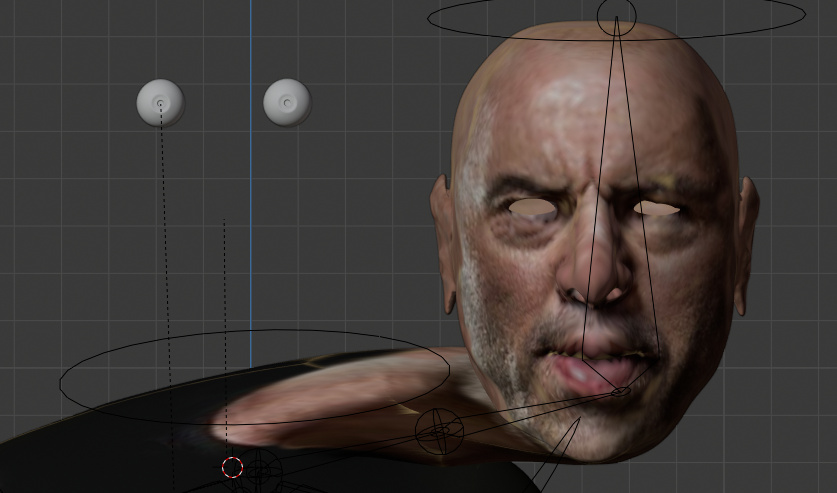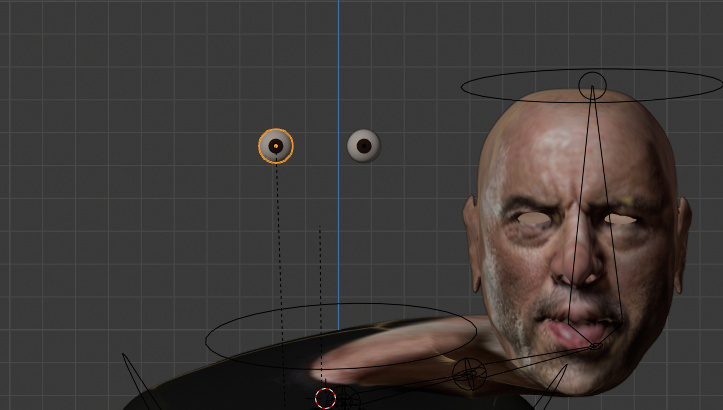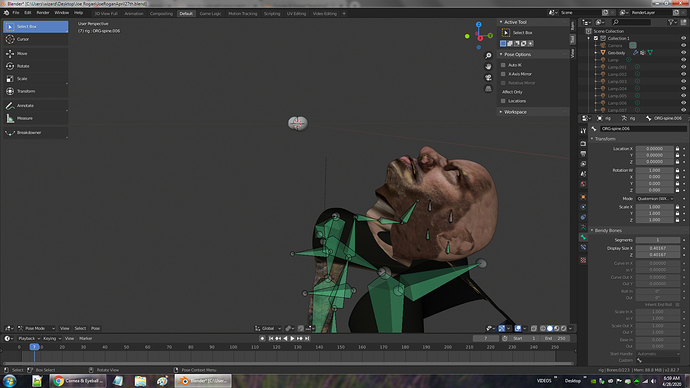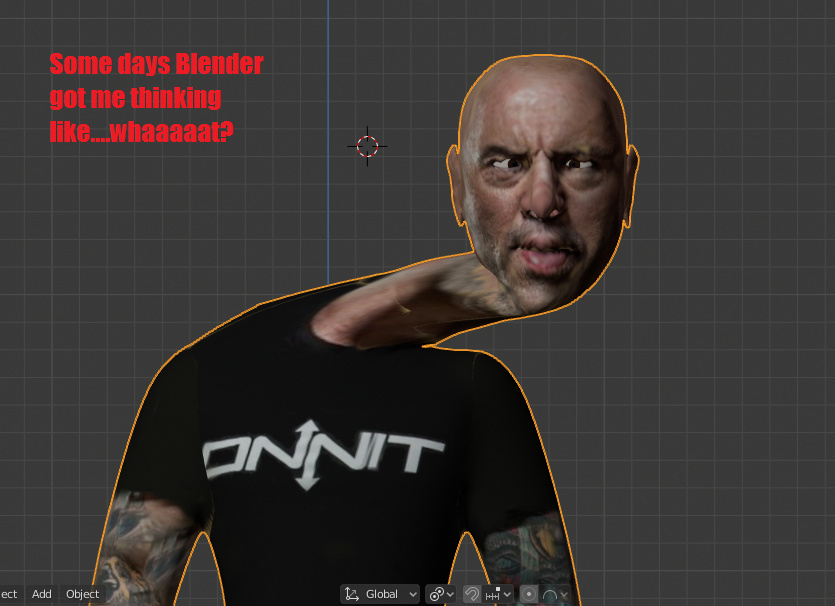Hello -
I am looking for a tutorial on how to parent the cornea and eyeballs?
Right now I have this for the corneas:
And this for the eyeballs:
I have tried parenting the eyeballs and corneas to the head bone but then I cannot move the eyeballs around in animation. Can someone please direct me to a good tutorial for this?
Thanks,
That tutorial doest work when you have a full armature. Look what happened:
When i switch to edit mode it looks fine:
Does anyone know what happened to my character?
JoeRoganApril27th.blend (2.2 MB)
Look in your system console window under window. You will see that you messed up your parenting and created a dependency cycle error.
Ok so I am confused. Do I need to parent the eyeballs to the rig or the metarig in my file?
OK I made a video on how you need to fix this.
After you go through it make sure to put your armature modifier first on your meshes.
1 Like
Nice comprehensive tutorial. Just get control of the dogs, my cats jump out of their skin when the barking started. 
1 Like
Thank you so much! You are a life saver! I am so happy. This is a great tutorial!
Thank you!!!
1 Like
The proof is when I see your character dancing all over the place LOL.
Here is the start of Dan Pro rigify I mentioned. It is on his sight. It will help you with rigify, weight painting, adding bones to rigify etc.
Also for rigging look up Humane Rigging to get the basics. This was made by Nathan Vegdahl who started rigify.
Once you got those down, if you need a professional rig for movies, JP Bouza created Blenrig and was kind enough to make that available to everyone (you need to subscribe to Blender cloud) and you can get his excellent explanations.
Welcome to the forum and any other questions please go ahead and post them.
Ok so I have used your tutorial many times but still run into the same issue. It works great except the midsection of my character moves with the head. Any ideas on how to fix this please?
Here is my file if you want to take a look:
ConorMcgregorMay9th.blend (3.4 MB)
Thanks,
You have corrupted the rig. Shit happens. Delete the rig. Delete the armature modifier. Delete the Rig python (rig_ui.py) in the text editor by unlinking it. Regenerate your rig from the metarig. Parent the body to the armature with armature deform so you don’t lose your weight painting. Parent eyes with bone parenting, etc. Move the armature modifier above your subsurf. Check the preserve volume in the armature modifier.
how do you unlink this? rig_ui.py
In your video you said to unparent the mesh by selecting the mesh and than “alt + P” clear parent. Than delete the rig. Than after that you said to select the mesh than the armature and parent them using automatic weights. I did all that and regenerated the rig from the metarig and it still keeps this problem.
Ok I am not sure what you did to that file but im guessing you put the eyeball along the spine to try and hint that I have to have my spine in the exact middle of the mesh in order to fix the problem?
Ok so I know its not my mesh/armature not being symmetrical/centered correctly thats causing the problem because I just went through one of my characters and put my own armature into it and used your eye rigging and the head and the eyeballs move without the rest of the body moving with itcolbymay13th.blend (937.4 KB) . So I am still left with this rigify addon that I really want to use but can’t because i cant figure out why it is causing the eyeballs and body to move together. Stilltrying can you please help me? I am so close to being able to start animation of my characters and this one last step is holding me back…