Not exactly inventive, but it looks kind of nice, thus I thought I’d share.
Four cornell boxes, modeled in Blender, rendered in Yafray, it took about 13 minutes to render.
Well, see for yourself 

Not exactly inventive, but it looks kind of nice, thus I thought I’d share.
Four cornell boxes, modeled in Blender, rendered in Yafray, it took about 13 minutes to render.
Well, see for yourself 

 cute !
cute !
These are some very good tests. Do you have photons enabled? I have just recently done some experiments with a Cornell box and Yafray as well. I would like to compare them if possible. Here is a picture of mine. Your mirrored spheres look considerably better than mine does.
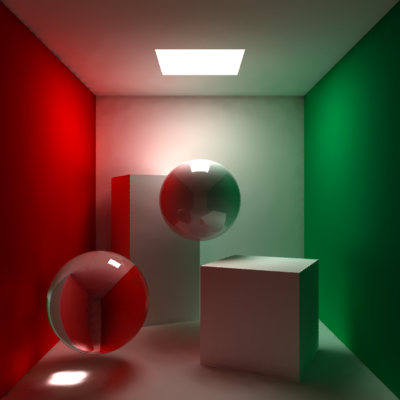
@ anthonyesau
Try to make Your sphere’s mirror material color to be black. Now it looks like white material with max. reflection.
It was a white material with maximum reflection. Actually all I needed to do was to set fresnel offset to 1 so it had uniform reflect. But yeah, that shiny white material is an annoying substitute for a mirror.
Nice yafray render!
Personally I would like to see how an indigo render of this scene (probably very slow) compares to your yafray render in 13 minutes. The amount of colour bleed while very cool seems unrealistically high - I wonder what an unbiased approach would give.
Koba
I’m on Linux so I can’t use Indigo…sigh… But I would be very interested in a test of this sort as well. The material and lighting settings would need to be identical from one renderer to the other, and that may take a little work.
I am pretty sure that the last version of indigo runs under wine quite well. If not, you can get hold of an older version that does. People on linux are using indigo!
Koba
does one of you mind sharing your files? i would appreciate it. I want to see how long it takes my computer to render in indigo. then i can show you what it looks like.
Koba: I have to try wine out yet! I wil need to do that soon. I already had the files downloaded before I ever saw this post. Maybe I should get with it.
Tyaedalis: Here is a link to where you can download my Cornell box. There are some objects with different materials on different layers. You will need to move them to the first layer if you want to render them in the box. To render with better quality you can change these setting in the Yafray GI tab under the scene button console (it should be up already in the file or just push f10 to get to it)
Of course changing all of these settings and adding more objects to the scene will send the render times increasingly higher as well. The highest I have had yet with this Cornell box is still under 20 minutes though.
I know that I am posting twice in a row, but oh well. It looks like there is another thread just started with an Indigo render of a Cornell box very similar to these rendered with Yafray. This is a link to that thread. Maybe we could team up and do some tests! I will submit a post to that thread to see if this is possible.
I have now rendered my Cornell box with Indigo. I let it go for 10 min 38 secs as was the time it took for it to render in Yafray. How do you think they compare?
