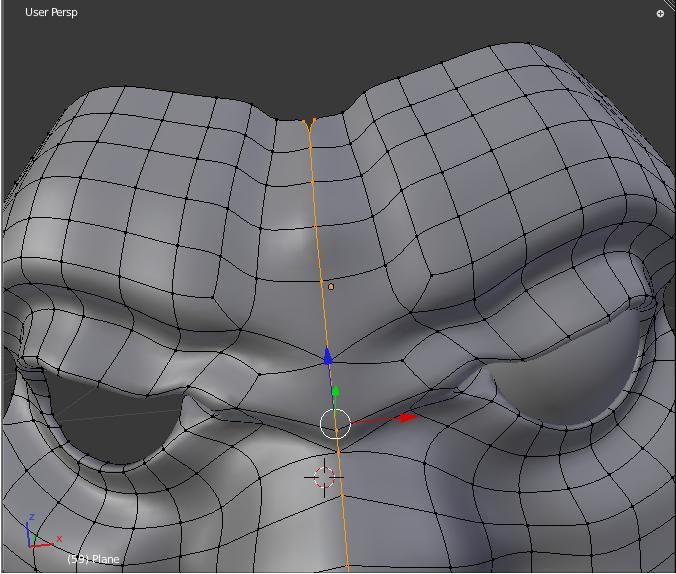I’m working on my first model ever. I’ve been messing around in blender for a couple days now. I know I can merge vertices with alt-m but when I try to fix these back into square faces by doing that I just end up making things worse. Is there a better way for turning these into square faces again?
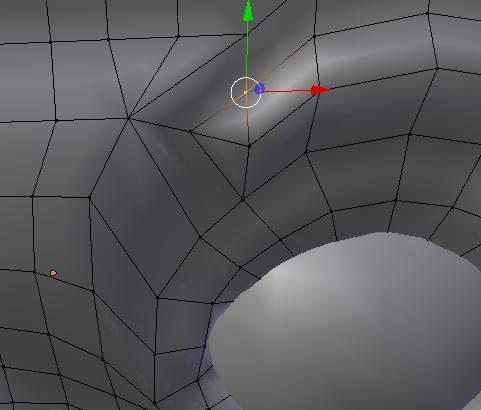
this might be a good start, check out the other modeling tutorials as well.

The yellow arrows indicate tweaking of position.
The green line is a possible edge spin that may give better flow.
ok well I got that fixed but have another small problem related to vertices. I’ve mirrored it and have checked clipping but when I go to join it with the mirrored section the top and bottom vertices won’t connect because of curves… how can I fix this?
If your subdivision surface/subsurf is above the mirror modifier in your modifier list, move it under it, if it’s already under, move it above it and see if it fixes the problem, often the order of the modifier in the list create such bad thing.
Example :
mirror above subsurf :

If it does not fix the problem, try this :
In edit mode, without the subsurf, select the whole central loop and every vertices that are in it, press S -> X (or Y or Z depending to the orientation of your model) -> 0 to aligne every of that central loop vertices on the exact same axe , and not at a pixel or 2 from it.
Then press W -> Remove Doubles in case there’s an accidentally duplicated vertice on that central loop.
Finally press CTRL+N to recalculate the normals
Add the Subsurf again , it should not go crazy anymore at the extremities
Yup! I put my subsurf modifier below my mirror modifier and it fixed it. Thanks.